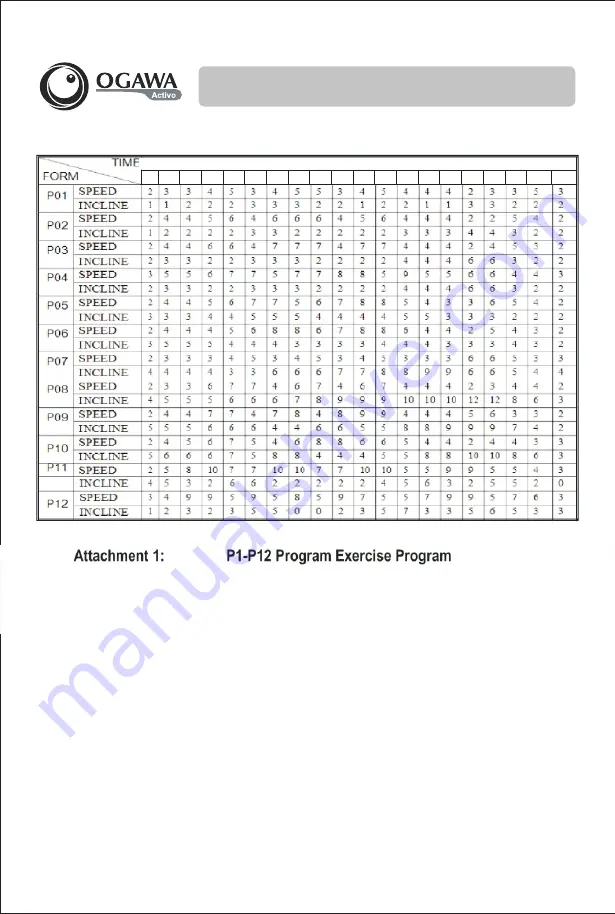Summary of Contents for Trek PRO T 7.3
Page 1: ...Rev 1 0 User Manual...
Page 2: ...06 09 20 23 24...
Page 3: ...1 SAFETY INSTRUCTIONS...
Page 4: ...2 SAFETY INSTRUCTIONS...
Page 5: ...3 SAFETY INSTRUCTIONS...
Page 6: ...WARRANTY CLAIM 4...
Page 7: ...PRODUCT PARTS 5...
Page 8: ...PRODUCT INSTALLATION 6 1 2...
Page 9: ...PRODUCT INSTALLATION 7...
Page 11: ...PRODUCT OPERATION GUIDE 9...
Page 12: ...PRODUCT OPERATION GUIDE 10...
Page 13: ...PRODUCT OPERATION GUIDE 11...
Page 15: ...PRODUCT OPERATION GUIDE 13...
Page 16: ...PRODUCT OPERATION GUIDE 14...
Page 18: ...PRODUCT OPERATION GUIDE 16...
Page 19: ...PRODUCT OPERATION GUIDE 17...
Page 20: ...PRODUCT OPERATION GUIDE 18...
Page 21: ...PRODUCT OPERATION GUIDE 19...
Page 22: ...20 PRODUCT MAINTENANCE...
Page 23: ...PRODUCT MAINTENANCE 21...
Page 24: ...22 PRODUCT MAINTENANCE...
Page 26: ...Contact us 24...
Page 27: ...25...