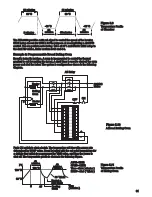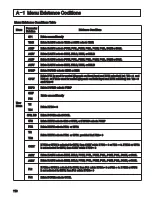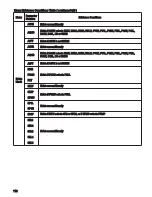Perform step 1 stated above , then press scroll key until the display
shows
. Apply up/down key until value 0.0 is obtained. Press
scroll key for at least 3 seconds . The display will blink a moment and
a new value is obtained. Otherwise , if the display didn't blink or if
the obtained value is equal to -199.9 or 199.9, then the calibration
fails.
Perform step 1 stated above , then press scroll key until the display
shows
. Apply up/down key until value 0.0 is obtained. Press
scroll key for at least 3 seconds . The display will blink a moment and
a new value is obtained. Otherwise , if the display didn't blink or if
the obtained value is equal to -199.9 or 199.9, then the calibration
fails.
Perform step 1 stated above , then press scroll key until the display
shows
. Apply up/down key until value 0.1 is obtained.
Press scroll key for at least 3 seconds. The display will blink a moment
and the new value 0.0 is obtained. Otherwise , the calibration fails.
Perform step 1 stated above , then press scroll key until the display
shows
. Apply up/down key until value 0.1 is obtained.
Press scroll key for at least 3 seconds. The display will blink a moment
and the new value 0.0 is obtained. Otherwise , the calibration fails.
Perform step 11 to calibrate
of
compensation if
required, otherwise , perform step 11N to use a nominal value for the
cold junction gain if a
for calibration is
.
gain
cold junction
test chamber
not available
Perform step 11 to calibrate
of
compensation if
required, otherwise , perform step 11N to use a nominal value for the
cold junction gain if a
for calibration is
.
gain
cold junction
test chamber
not available
Setup the equipments same as step 10. The unit under calibration is
powered in a still-air room with temperature
. Stay at least 20
minutes for warming up . The calibrator source is set at 0.00 °C with
internal compensation mode.
50±3 °C
Setup the equipments same as step 10. The unit under calibration is
powered in a still-air room with temperature
. Stay at least 20
minutes for warming up . The calibrator source is set at 0.00 °C with
internal compensation mode.
50±3 °C
Step 11.
Step 11.
Step 11N.
Step 11N.
The unit under calibration is powered in a still-air room with
temperature
. Stay at least 20 minutes for warming up. The
DIP Switch is located at TC input .
Perform step 1 stated above, then press scroll key until the display
shows
. Apply up/down key until value 0.00 is obtained .
Press scroll key at least 3 seconds. The display will blink a moment
and a new value is obtained . Otherwise , if the display didn't blink
or if the obtained value is equal to -5.00 or 40.00, then the calibration
fails.
25±3 °C
The unit under calibration is powered in a still-air room with
temperature
. Stay at least 20 minutes for warming up. The
DIP Switch is located at TC input .
Perform step 1 stated above, then press scroll key until the display
shows
. Apply up/down key until value 0.00 is obtained .
Press scroll key at least 3 seconds. The display will blink a moment
and a new value is obtained . Otherwise , if the display didn't blink
or if the obtained value is equal to -5.00 or 40.00, then the calibration
fails.
25±3 °C
*
*
Final step
Final step
Step 12.
Step 12. Set the DIP switch to your desired position ( refer to
).
section 1-3
Set the DIP switch to your desired position ( refer to
).
section 1-3
This setup is performed in a
, hence it is
recommended to use a computer to perform the procedures.
high temperature chamber
This setup is performed in a
, hence it is
recommended to use a computer to perform the procedures.
high temperature chamber
103
It is
to use this step 11N, since the
to achieve rated accuracy by this step.
not recommended
cold junction
gain is not able
It is
to use this step 11N, since the
to achieve rated accuracy by this step.
not recommended
cold junction
gain is not able
Automatic Calibration Procedures
Automatic Calibration Procedures
The programming port ( See
) of
-8300 can be used for
automatic calibration.
The equipments required for automatic calibration are available upon request.
Section 2-18
ETR
The programming port ( See
) of
-8300 can be used for
automatic calibration.
The equipments required for automatic calibration are available upon request.
Section 2-18
ETR
Caution:
Caution: