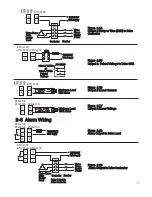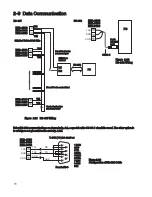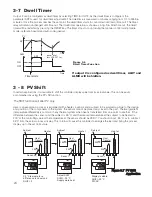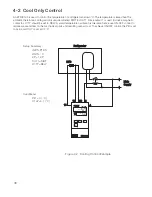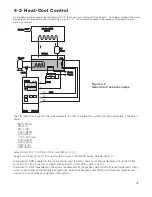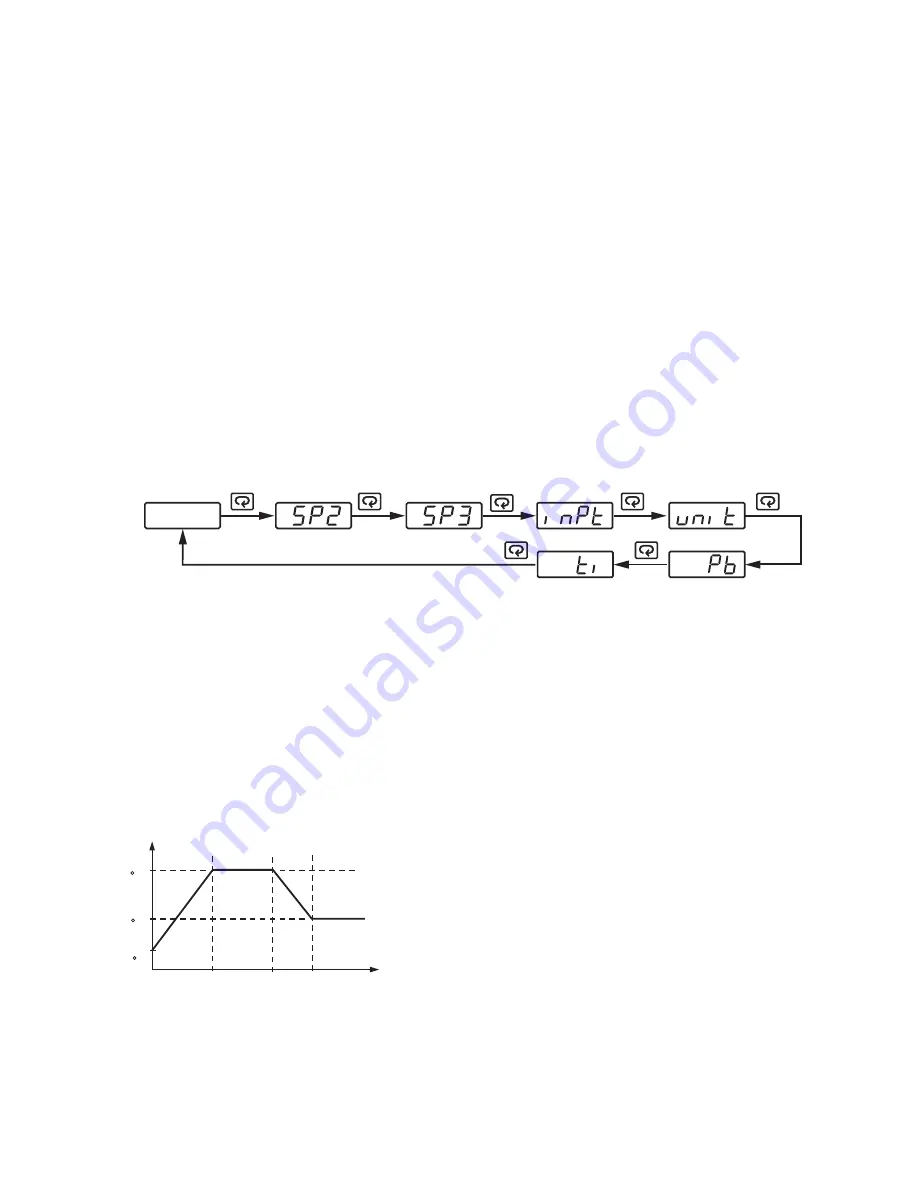
3-5 Configure User Menu (SEL)
3 - 6 Ramp
The ramping function is performed during power up as well as any time the set point is changed. Choose MINR (units
per minute) or HRR (units per hour) for RAMP, the unit will perform the ramping function. The ramp rate is
programmed by adjusting RR. The ramping function is disabled as soon as failure mode, manual control mode, the
auto-tuning mode or the calibration mode is entered.
Example without Dwell Timer
Select MINR for RAMP, select °C for UNIT, select 1-DP for DP, Set RR= 10.0. SV is set to 200°C initially, and changed
to 100°C 30 minutes after power up. The starting temperature is 30°C. After power up, the process runs like the
curve shown below:
23
200
C
200
C
100
C
100
C
30
C
30
C
17
30
40
Time
(minutes)
Time
(minutes)
PV
0
Note:
When the ramp function is used, the display will show the current ramping value. However it will revert to the
set point value as soon as the up or down key is touched for adjustment. The ramping value is initiated to process
value either as power up or RR and /or set point are changed. Setting RR to zero disables the ramp function.
Figure 3.5 RAMP Function
The units give you the flexibility to select those parameters which are most significant and move these
parameters to the front of the display sequence.
OUT2 selects DE.LO PB= 100.0 SEL1 selects INPT
SEL2 selects UNIT SEL3 selects PB SEL4 selects TI
SEL5~SEL8 selects NONE Now, the upper display scrolling becomes:
PV
Example :
Alarm Failure Transfer
failure mode
ON
ALFT
OFF
ALFT
is activated as the unit enters
. Alarm will go on if
is set for
and go
off if
is set for
. The unit will enter failure mode when sensor break occurs or if the A-D converter of
the unit fails.
SEL1~SEL8 : Selects the parameter for view and change in the user menu.
Range : LOCK, INPT, UNIT, DP, SHIF, PB, TI, TD, O1HY, CYC1, OFST,
RR, O2HY, CYC2, CPB, DB, ADDR, ALHY
When using the up-down key to select the parameters, you may not obtain all of the above parameters.
The number of visible parameters is dependent on the setup condition. The hidden parameters for the specific
application are also deleted from the SEL selection.
Alarm Failure Transfer
failure mode
ON
ALFT
OFF
ALFT