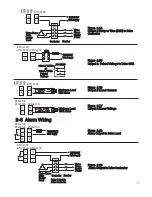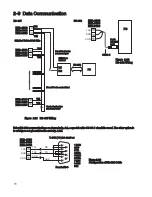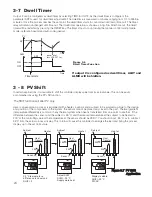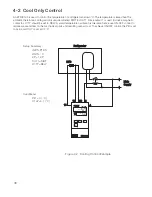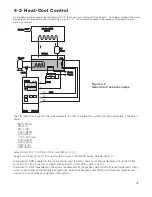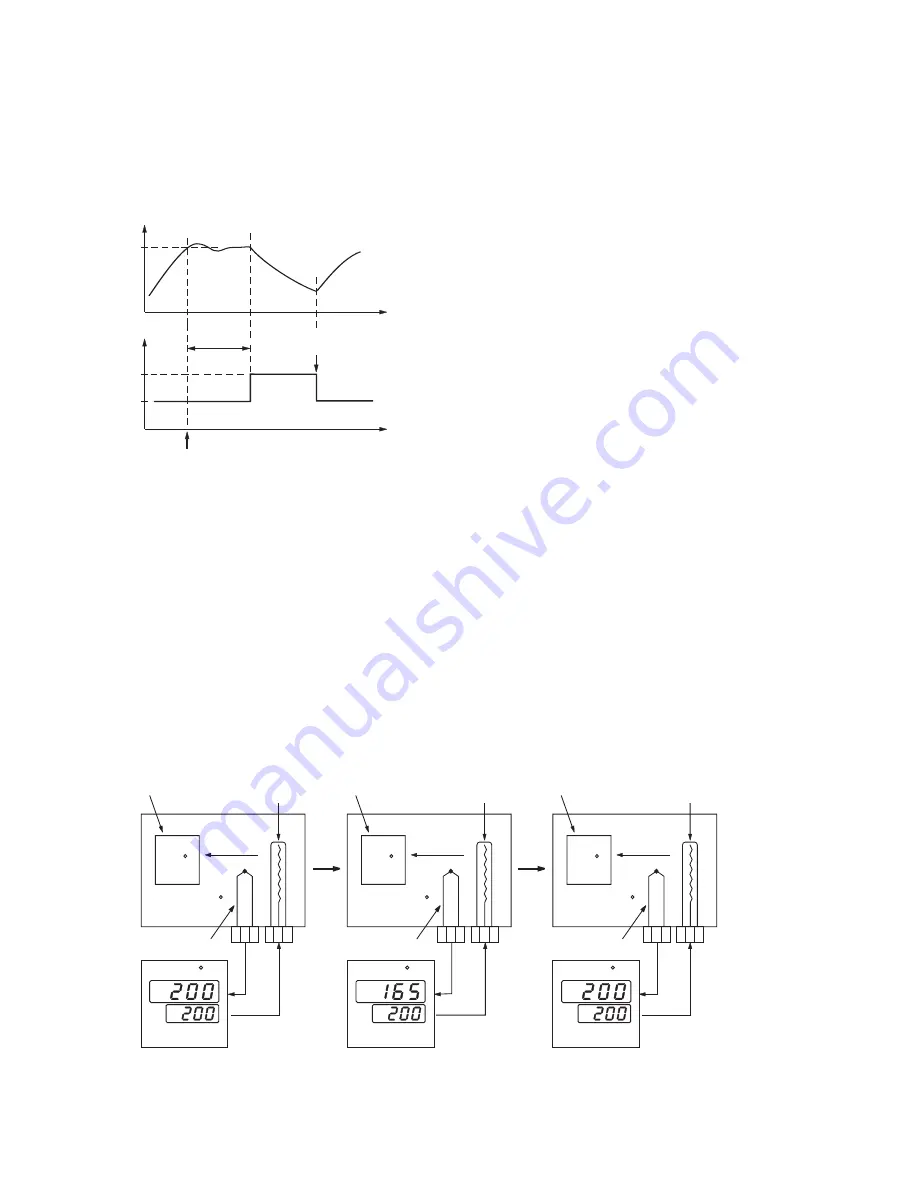
3-7 Dwell Timer
Output 2 can be configured as dwell timer by selecting TIMR for OUT2. As the dwell timer is configured, the
parameter SP2 is used for dwell time adjustment. The dwell time is measured in minutes, ranging from 0.1 to 4553.6
minutes. Once the process reaches the set point, the dwell timer starts to count down until zero (time out). The timer
relay will remain unchanged until time out. The dwell timer operation is shown as in fig. 3.6. After time out, the dwell
timer will be restarted by pressing the RESET key. The timer stops to count during the manual control mode, failure
mode, calibration period and auto-tuning period.
24
SP
PV
Time
Figure 3.6
Dwell Timer Function
If output 2 is configured as dwell timer, ALHY and
ALMD will be hidden.
ON
OFF
ALM
Time
SP3
Timer starts
power off or
touch RESET key
3 - 8 PV Shift
In certain applications it is desirable to shift the controller display value from its actual value. This can be easily
accomplished by using the PV shift function.
The SHIF function will alter PV only.
165 C
C
Heat
Transfer
200 C
Sensor
Subject
Heater
35 °C temperature
difference is observed
SHIF= 0
165 C
C
Heat
Transfer
200 C
Sensor
Subject
Heater
Adjust SHIF
SHIF= -35 °C
Supply more heat
200 C
C
Heat
Transfer
235 C
Sensor
Subject
Heater
Display is stable
SHIF= -35 °C
PV=SV
Figure 3.7 PV Shift
Application
Figure 3.7 PV Shift
Application
Here is an example. A process is equipped with a heater, a sensor and a subject to be warmed up. Due to the design
and position of the components in the system, the sensor cannot be placed any closer to the part. Thermal gradient
(temperature differential) is common in any thermal system when heat is transferred from one point to another. If the
difference between the sensor and the subject is 35°C, and the desired temperature at the subject to be heated is
200°C, the controlling value or the temperature at the sensor should be 235°C. You should input -35 °C as to subtract
35°C from the actual process display. This in turn will cause the controller to energize the load and bring the process
display up to the set point value.