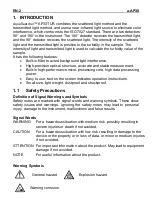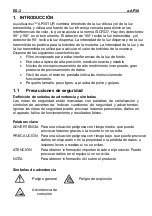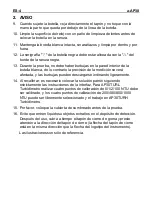a-AP30
EN-11
5.2 Features
1. The use of near-infrared LED light source, low level interference, in
line with ISO7027 standards.
2. OLED full color display screen, the data display is clear and
contrasting.
3. The keys and the display screen are protected by acrylic panels.
4. The test results are automatically saved, and 5000 test results can
be stored, so that historical data can be queried.
5. USB interface is anti-water design.
6. Supporting power management, the USB cable can be used for data
transfer.
7. The turbidity calibration solution is imported which could be stored at
room temperature.
8. Support multi-point calibration.
9. One key "Restore the settings" function.
10. Special carrying case, dustproof and shockproof.