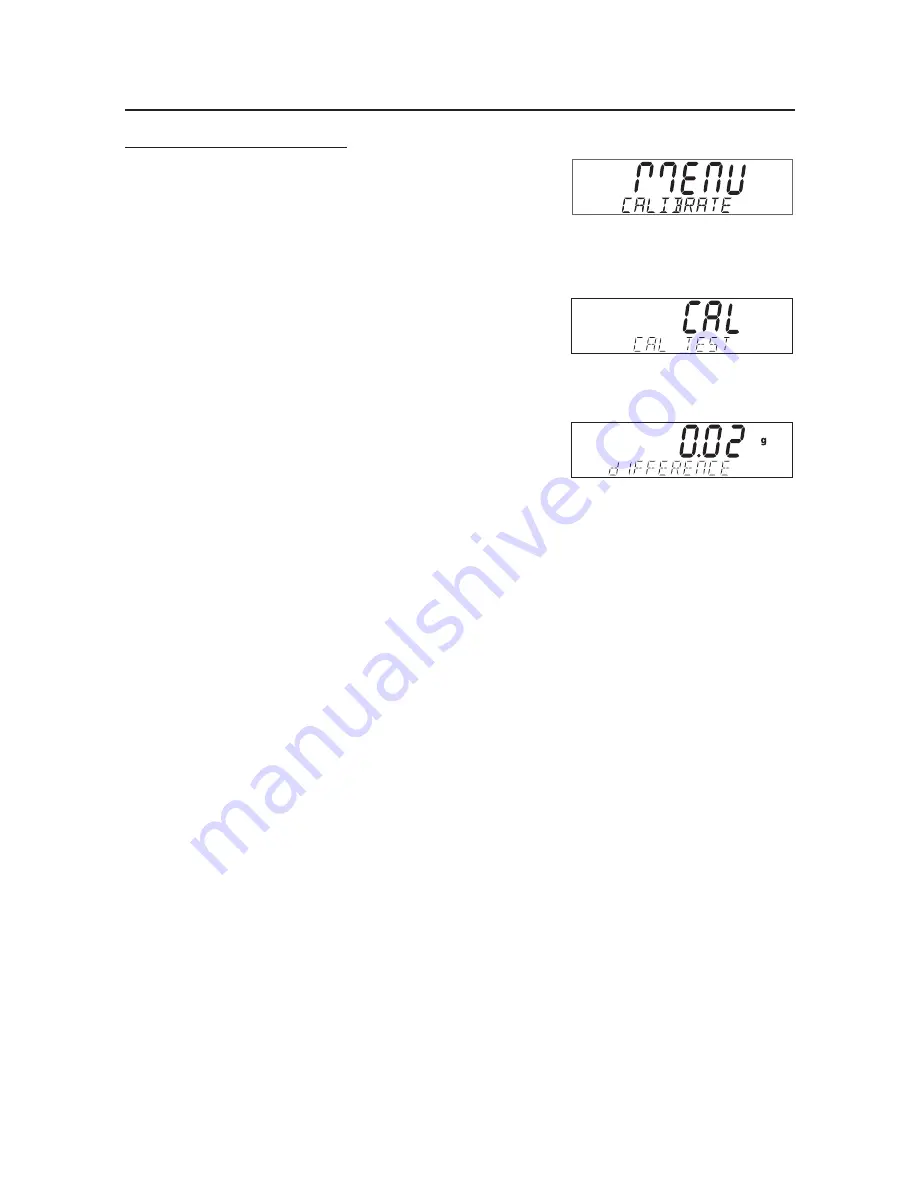
Adventurer Pro
EN-27
Calibration Test (InCal models)
Calibration test allows a check of a known calibration mass
against the last stored calibration information in the balance.
Press and hold the
Menu-Cal
button until MENU CALIBRATE is
displayed.
Press
Yes
to enter calibration.
Press
No
until CAL TEST is displayed.
Press
Yes
and follow the screen instructions.
Place the specified weight on the platform. After a short period,
the display indicates the difference in weight from the last
calibration, and then will display the calibration weight on the
platform. After the test, remove the calibration weight from the
platform. To leave the menu, press
Exit
.
(Example)
















































