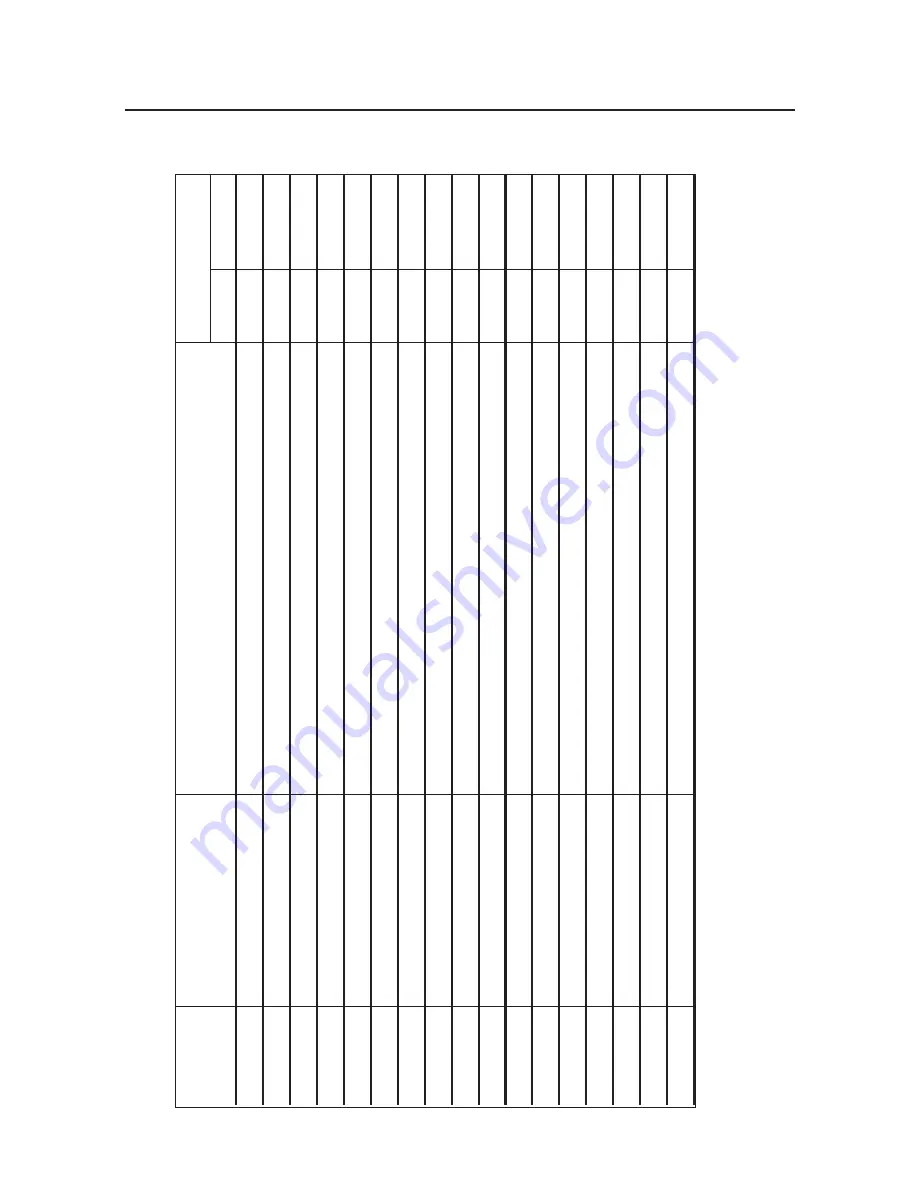
Adventurer Pro
EN-29
3.7.2
Calibration Masses
Model
Linearity Calibration Points
Span Calibration Points (1)
Weight Class
ASTM OIML
AV53
25g / 50g
30g,
40g,
50g
2F
1
AV64
20g / 50g
40g,
50g
, 60g
1
E2
AV114
50g / 100g
50g /
100g
1E
2
AV212
100g / 200g
50g, 100g, 150g,
200g
2F
1
AV213
100g / 200g
100g,
200g
1E
2
AV264
150g / 250g
200g,
250g
1E
2
AV313
150g / 300g
150g,
200g,
250g,
300g
1E
2
AV412
200g / 400g
100g,
200g
, 300g, 400g
2
F1
AV413
200g / 400g
200g,
300g,
400g
1E
2
AV513
200g / 500g
200g,
300g,
400g,
500g500g500g500g500g
1
E2
AV812
400g / 800g
200g, 300g, 400g,
500g
, 600g, 700g, 800g
2
F1
AV2101
1000g / 2000g
500g,
1000g,
1500g,
2000g
2F
1
AV2102
1000g / 2000g
1000g,
2000g
1E
2
AV3102
2000g / 3000g
1000g,
2000g,
3000g
1E
2
AV4101
2000g / 4000g
1000g,
2000g
, 3000g, 4000g
2
F1
AV4102
2000g / 4000g
2000g,
3000g,
4000g
1E
2
AV8101
4000g / 8000g
2000g, 3000g, 4000g,
5000g
, 6000g, 7000g, 8000g
2
F1
















































