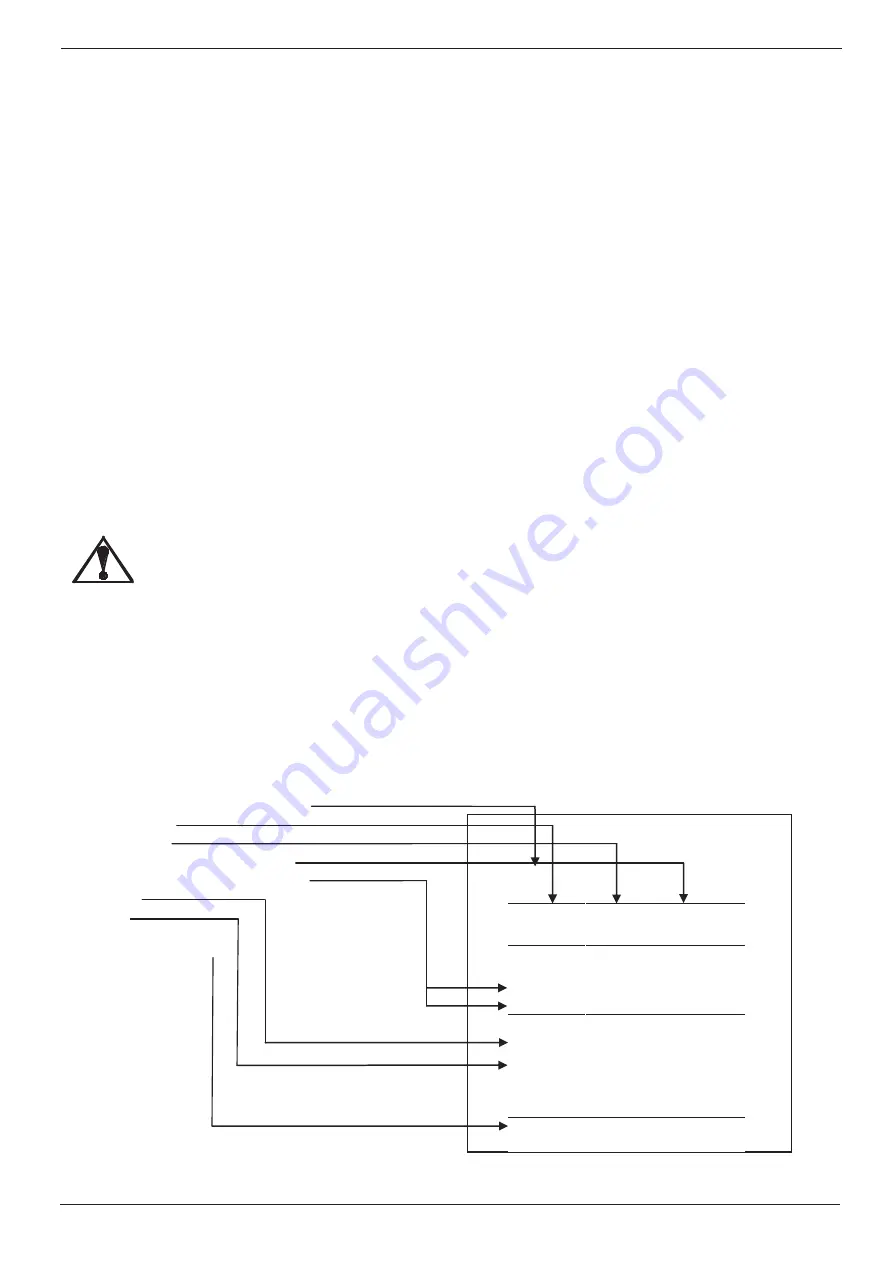
Service Manual
Page 23 of 50
Table descriptions:
Setting meaning:
0= OFF 1= ON
County type is used for country area definition:
0: West Europe
1: East Europe (only this country type has EUR function)
2: USA and Canada
3: Others
3.6. External peripheral printer (Not available in all countries) **
How to connect the printer to scale:
n
Plug the printer power cable to socket.
n
Use printer cable to connect the scale
(RJ45 is connect with scale, RS232 is used for connecting with printer)
*
Please be aware that all transaction data is lost if the mainboard is exchanged.
OHAUS does not take over any liabilities that come up due to the connection of printers not officially
recommended by OHAUS for the concerned product line.
Printers connected to the system & not officially
recommended by OHAUS might not be covered by the scale approval.
Get in contact with OHAUS to
obtain information about which peripheral printers are listed as officially supported products
Scale Memory: Up to 500 data sets can be stored on the system. Once the system reaches memory limits
the oldest data record will be canceled automatically.
Ticket data English
Ticket Layout Example
1. Date & time & Ticket Number
2. PLU Text
3. kg (Pcs)
4. (Local currency)/kg (PCS)
5. PLU Number/ Non PLU text
6. Total
7. Tax
8. Change/Change
Ticket Number
2005-02-08 15:56
PLU TEXT
kg(PCS)
(local
currency/kg(PCS)
Local currency
symbol
Non PLU
0.5
9.80
4.90
PLU 2
2
3.36
6.72
Total
11.62
Tax 10% 0.45
Tax 15% 0.88
Cash 12.00
Change 0.38
















































