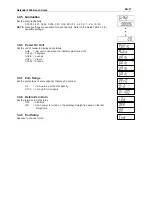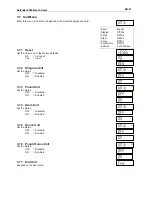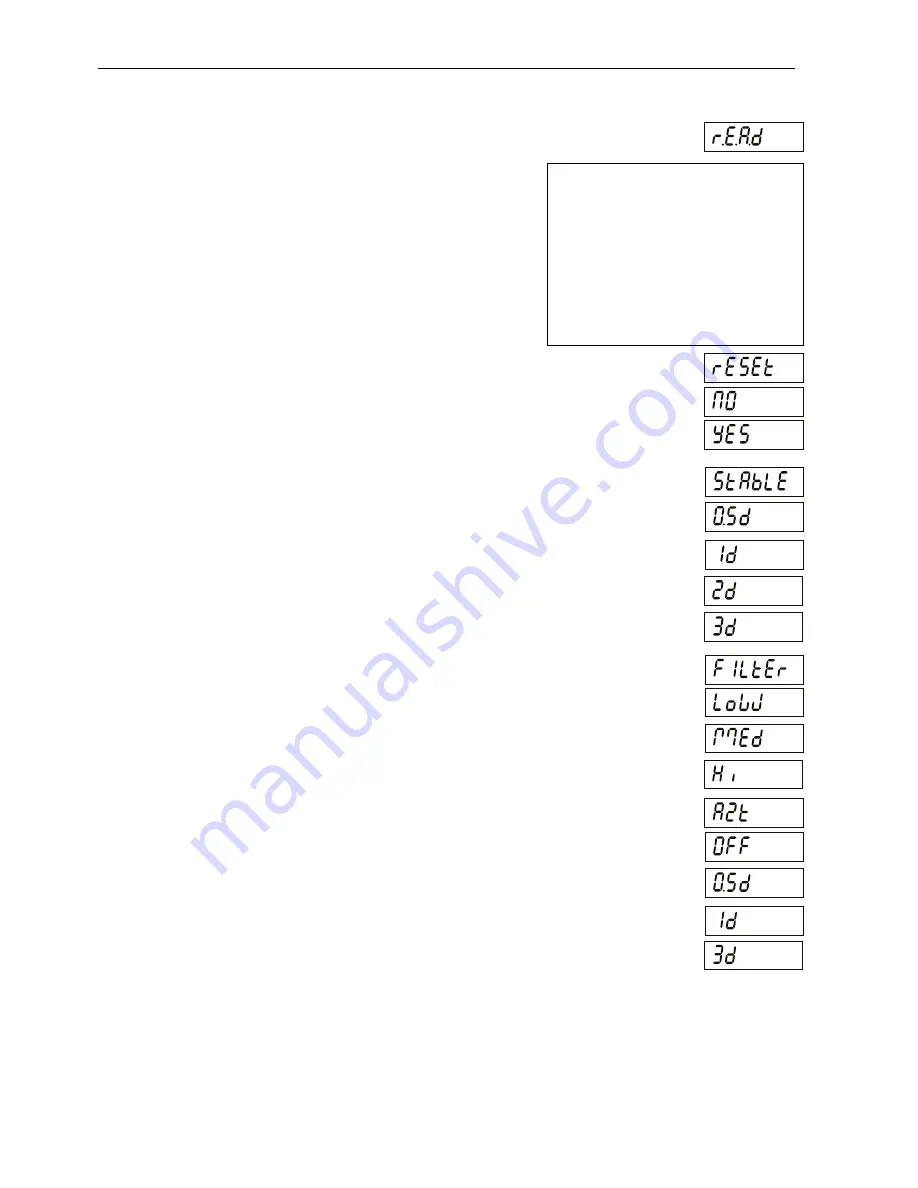
Defender 2200 Bench Scale
EN-18
3.5 Readout Menu
Enter this menu to customize display functionality.
Reset
Stable
Filter Level
Auto-Zero Tracking
Sleep (T22ME)
Light (T22ME)
Backlight (T22MC)
Auto Off Timer
Expand
End Readout
No
, Yes
0.5d,
1d
, 2d, 3d
Lo,
Med
, Hi
Off,
0.5d
, 1d, 3d
Off, On
Lo,
Med
, Hi
Off, On,
Auto
Off
, Set 1, Set 2, Set 5
Off
, On
Exit Readout menu
3.5.1 Reset
Reset the Setup menu to the factory defaults.
No = not reset.
Yes = reset.
3.5.2
Stable
Set the amount the reading can vary while the stability symbol remains on.
0.5 d
= 0.5 divisions
1 d
= 1 division
2 d
= 2 divisions
3 d
= 3 divisions
3.5.3
Filter
Set the amount of signal filtering.
LO
= less stability, faster stabilization time
MEd
= normal stability, stabilization time
HI
= greater stability, slower stabilization time
3.5.4
Auto-Zero Tracking
Set the automatic zero tracking functionality.
OFF
= disabled.
0.5 d
= the display will maintain zero until a drift of 0.5 divisions per second has
been exceeded.
1 d
= the display will maintain zero until a drift of 1 division per second has been
exceeded.
3 d
= the display will maintain zero until a drift of 3 divisions per second has been
exceeded.
NOTE
: When the LFT menu item is set to ON, the selections are limited to 0.5d. The setting is
locked when the hardware lock switch is set to the ON position.