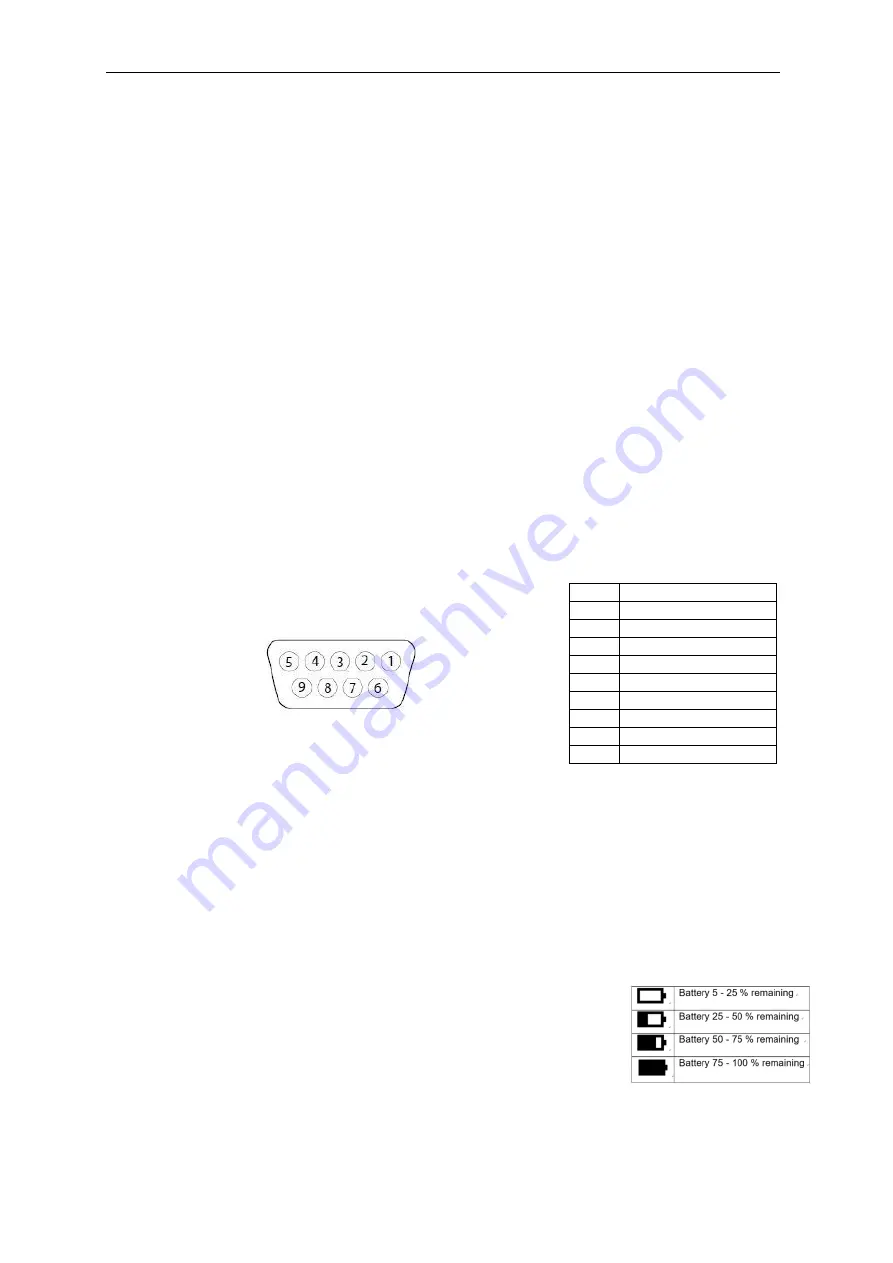
Defender 5000 Indicators
EN-9
2. INSTALLATION
2.1 Unpacking
Unpack the following items:
TD52P or TD52XW Indicator
AC Power Cord (for TD52P only)
Mounting Bracket
Knobs (2)
Drilled Sealing Screws (for TD52XW only)
Quick installation Guide
Warranty Card
Ferrite core
2.2 External Connections
2.2.1 Scale Base with Connector
OHAUS bases with a connector can be attached to the external load cell connector (Figure 1-1, item
12). To make the connection, plug the base connector onto the external load cell connector. Then
rotate the base connector’s locking ring clockwise. Refer to section 2.3.2 for bases without a connector.
2.2.2 RS232 interface Cable to TD52P
Connect the optional RS232 cable to the RS232 connector (Figure 1-1, item 11).
Pin
Connection
1
N/C
2
TXD
3
RXD
4
N/C
5
GND
6
N/C
7
CTS
8
RTS
9
N/C
2.2.3 AC Power to TD52P
Connect the AC power cord (supplied) to the power receptacle (Figure 1-1, item 10), then connect the
AC plug to an electrical outlet.
2.2.4 AC Power to TD52XW
Connect the AC plug to a properly grounded electrical outlet.
2.2.5 Battery Power
The indicator can be operated on the rechargeable battery pack (optional) when AC power is not
available. It will automatically switch to battery operation if there is power
failure or the power cord is removed. The indicator can operate for up to 21
hours on battery power. During battery operation, the battery charge symbol
indicates the battery status. The indicator will automatically turn-off when the
batteries are fully discharged. Find detailed installation information in battery
pack (P/N 30424405) operation manual.
Figure 2-1 RS232 Pins












































