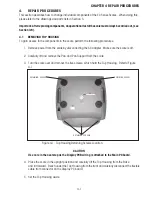3-5
CHAPTER 3 SCALE TESTING AND CALIBRATION
3.4.2 Simulator Testing
To perform these tests, the use of a Simulator is required. The basic function of a Simulator is to simulate
the output of a full bridge Load Cell allowing the scale to be separated from the Load Cell for the purposes
of troubleshooting and calibration. The Load Cell used in the scale is rated at 2mV/V output with a 5 Volt
excitation voltage applied.
General Load Test
This test checks the Main PC Board circuitry by simulating accurate load cell voltages at 0%, 50% and
100% load capacities.
1. Disconnect power from the scale.
2. Remove the Top housing, refer to Section 4.1 and leave the Membrane Switch connected to the
scale.
3. Disconnect the battery.
4. Unsolder the Load Cell cable from the Main PC Board. Refer to Figure 3-2 for location.
5. With the Simulator set to zero, connect the Simulator test leads to the Main PCB by soldering test
leads in place of the load cell. Make sure connections are correct.
6. Connect a known good AC Adapter to the scale and connect to a power source.
7. Turn on the scale, an error may be displayed. This is normal.
8. Review Table 3-3 and adjust the Simulator to simulate 0% load, 50% load and 100% load for the
rated capacity of the scale. If the resulting readings are unstable, the Main PC Board is defective.
Use the Simulator to calibrate the scale in the next procedure to verify if the Main PC Board is good
or bad.
Calibration Test
This test calibrates the scale using the simulator and can verify that the Main PC Board is functioning
properly or improperly.
1. With the scale on and the Membrane Switch connected, enter calibration mode by pressing and
holding the
Zero
switch until CAL is displayed and perform calibration.
2. Follow the scale prompts. When the scale indicates a given weight should be placed on the scale,
set the simulator to an equivalent value based on Table 3-3. For example, when a span value of
3 kg for a 3 kg scale is shown, the simulator should be set to output 9.1mV (2.7 + 6.4).
Summary of Contents for EC Series
Page 2: ......
Page 4: ......
Page 14: ...2 6 CHAPTER 2 DIAGNOSIS...
Page 30: ...3 16 CHAPTER 3 SCALE TESTING AND CALIBRATION...
Page 52: ...A 4 APPENDIX A SERVICE MODES...
Page 55: ......
Page 56: ...PN 80010584 B SERVICE MANUAL EC SERIES SCALES 80010584...