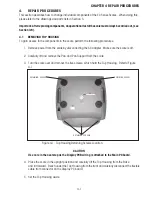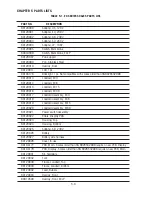4-6
CHAPTER 4 REPAIR PROCEDURES
4.3.1 Main PC Board Replacement (Cont.)
11. Install the Main PC Board into position in the slots on the Bottom Housing and secure with the
screws and washers previously removed.
12. Connect the Battery connector to the Battery.
NOTE
: When a replacement Main PC Board is installed, the scale must be put into a service mode first
to enter parameters such as capacity and readability. Calibration must also be performed, see
Appendix A and Appendix B.
13. Refer to Figure 4-9 and move the Main PC Board Jumper from normal to service position.
NORMAL
SERVICE
Figure 4-9. Main PC Board Jumper Positions.
14. Position the Top Housing in place over the scale temporarily and install the Pan Support and Pan
in place.
15. Set the capacity and readability, see Appendix A.
16. Calibrate the scale according to the Instructions in Appendix B. After calibration, turn off the scale
and replace the jumper into the normal position.
17. Reassemble the scale and replace the Pan Support and Pan on top of the scale.
18. Turn the scale on. It will go through all the self-testing and operate normally.
19. After repair, initiate Performance Tests, see Section 3.6.
Summary of Contents for EC Series
Page 2: ......
Page 4: ......
Page 14: ...2 6 CHAPTER 2 DIAGNOSIS...
Page 30: ...3 16 CHAPTER 3 SCALE TESTING AND CALIBRATION...
Page 52: ...A 4 APPENDIX A SERVICE MODES...
Page 55: ......
Page 56: ...PN 80010584 B SERVICE MANUAL EC SERIES SCALES 80010584...