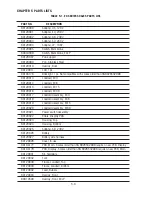A-2
APPENDIX A SERVICE MODES
TABLE A-1. MODEL CONFIGURATION SETTING.
MODEL
NON
D
CAP
DOT
EC3
0
1
30000
3000.0
EC6
0
2
60000
6000.0
EC15
0
5
150000
15000.0
EC30
0
1
30000
30000.
A.3 SELECT DISPLAY INCREMENT
See Table A-1. The last digit of the weigh display (left window) will increment by the number of divisions
1, 2 or 5 as selected.
1. The center display shows d. (d= divisions).
2. The left display shows choices of 1, 2, or 5.
3. Press
Sample
to change or
Tare
to accept and advance to next menu. See Figure A-4.
Figure A-4. Display Increment Display.
A.4 SELECT CAP VALUE
See Table A-1.
1. The center display shows CAP.
2. The left display indicates the capacity.
3. Repeated press
Sample
to select the CAP value per Table A-1.
See Figure A-5.
Figure A-5. Capacity and Resolution Display.
4. Press
Tare
to accept setting and advance.
Summary of Contents for EC Series
Page 2: ......
Page 4: ......
Page 14: ...2 6 CHAPTER 2 DIAGNOSIS...
Page 30: ...3 16 CHAPTER 3 SCALE TESTING AND CALIBRATION...
Page 52: ...A 4 APPENDIX A SERVICE MODES...
Page 55: ......
Page 56: ...PN 80010584 B SERVICE MANUAL EC SERIES SCALES 80010584...