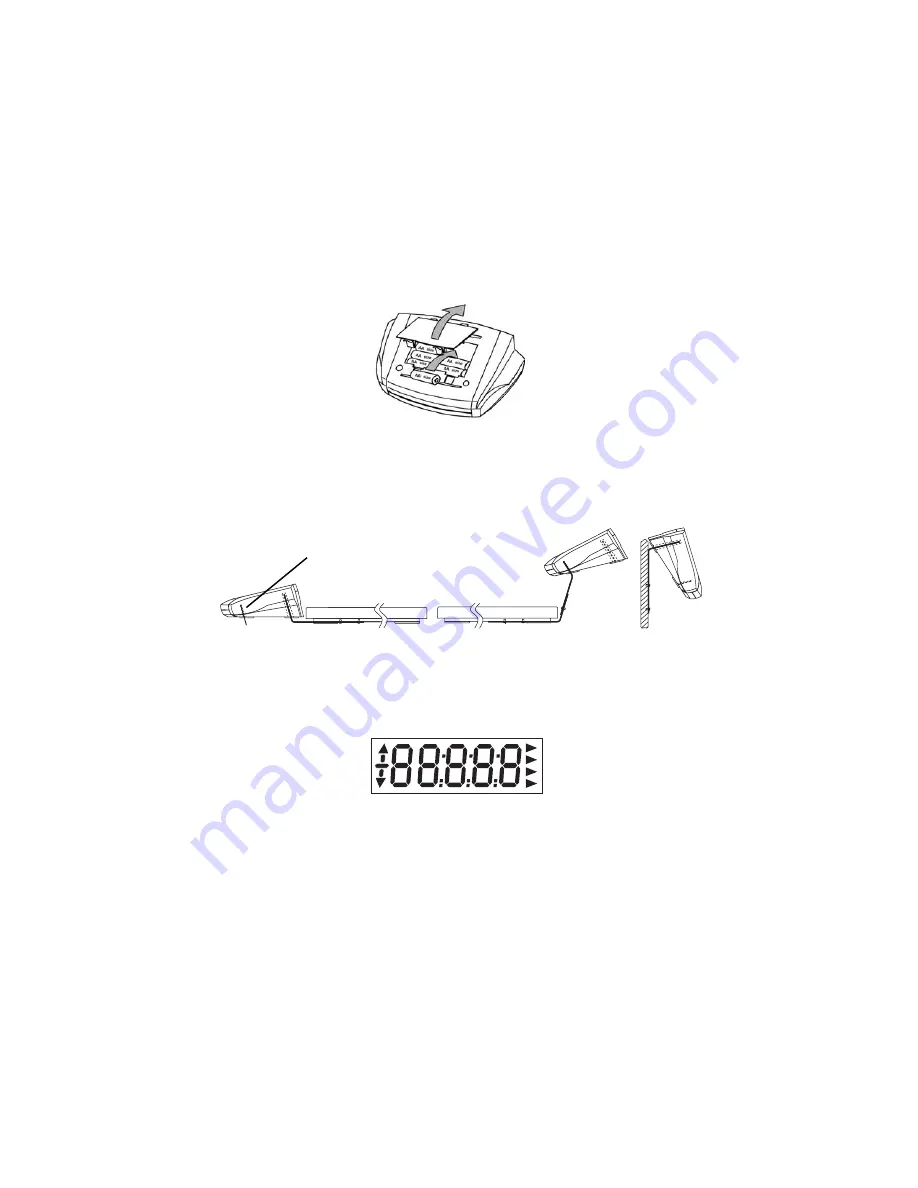
7
Battery Installation
Remove the battery cover on the bottom of the indicator and
place six AA size alkaline batteries into the compartment as
indicated. Re-insert the battery cover.
Batteries are not included.
Wall / Base Mount
A Wall / base mounting bracket and screws are provided.
When the indicator is fastened to the front of the base, make
sure to install the plastic insert underneath the indicator.
Plastic Insert
Operation & Product Features
Power Up Test:
When the scale is turned on, all display
segments will appear for approximately 3 seconds before
resetting to zero or disappearing and 0 being displayed.
Stable Reading Indication:
On the display, a down arrow will
appear in the lower left corner indicating that the weight
reading is stable. During weighing, this down indicator
disappears and will reappear once a stable reading has been
reached.
Weight Unit Indication:
On the display, one of the four right
facing arrows on the right side will appear indicating the
weight unit selected: kg, lb, oz or lb:oz. (kg, lb or oz only for
ES200L)
www.
GlobalTestSupply
.com
Find Quality Products Online at:
sales@GlobalTestSupply.com



























