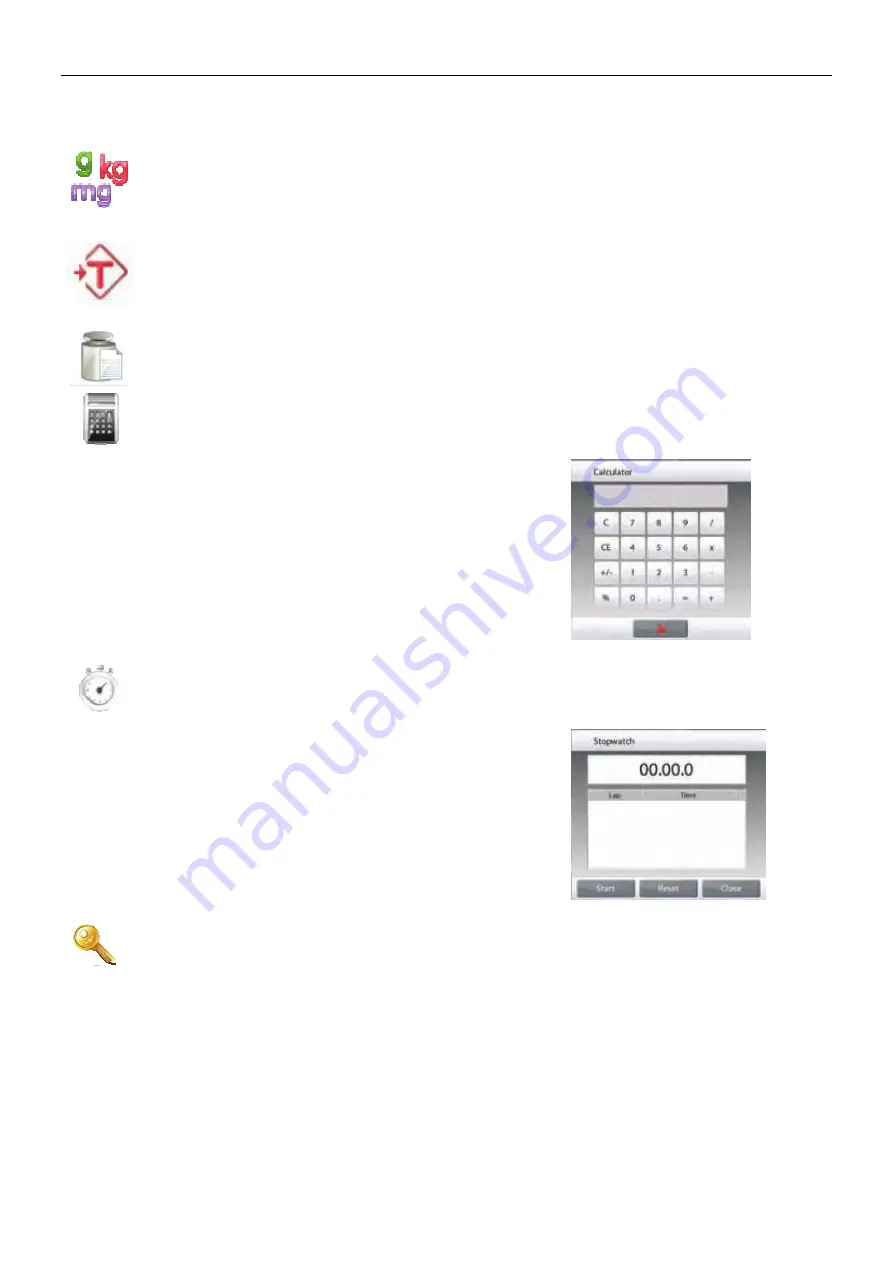
EXPLORER BALANCES
EN-17
3.6.11 Weighing Units
The balance can be configured to measure in a variety of weighing units, including three (3) custom
units. Touch
Units
to choose from the displayed list.
(Scroll down to see all options.)
Note
: The active weighing Unit can also be accessed by touching the unit area of the Main Display
line; If a unit is not displayed in the list, it must first be turned on via the User Menu.
3.6.12 Preset Tare
To enter a Preset Tare, press the Icon and then enter a value;
enter 0 to clear the Preset Tare. The display will show the PT symbol and the tare value as a negative
number.
3.6.13 Calibration Test
is used to compare a known calibration weight against the last stored span calibration data.
3.6.14 Calculator
To use the built-in calculator application, touch
Calculator
. A four function calculator with addition,
subtraction, multiplication and division mathematical operations is available
•
Perform a numeric operation using the keypad.
•
Press = to view the result.
•
To Clear the display: Press
CE
to clear the entry,
C
to clear
all
•
Touch
x
to close and return to the current Application.
3.6.15 Stopwatch
To use the built-in stopwatch application, touch
Stopwatch
. A countdown timer with interval (lap)
timer is available.
•
Press Start to begin using the Stopwatch timer.
•
Press Reset to reset the timer to Zero.
•
Touch Close to close and return to the current Application.
3.6.16 Logout
Used for User logout and return to User Login screen. This feature is only active if a user profile has
been created and a User has logged in.
















































