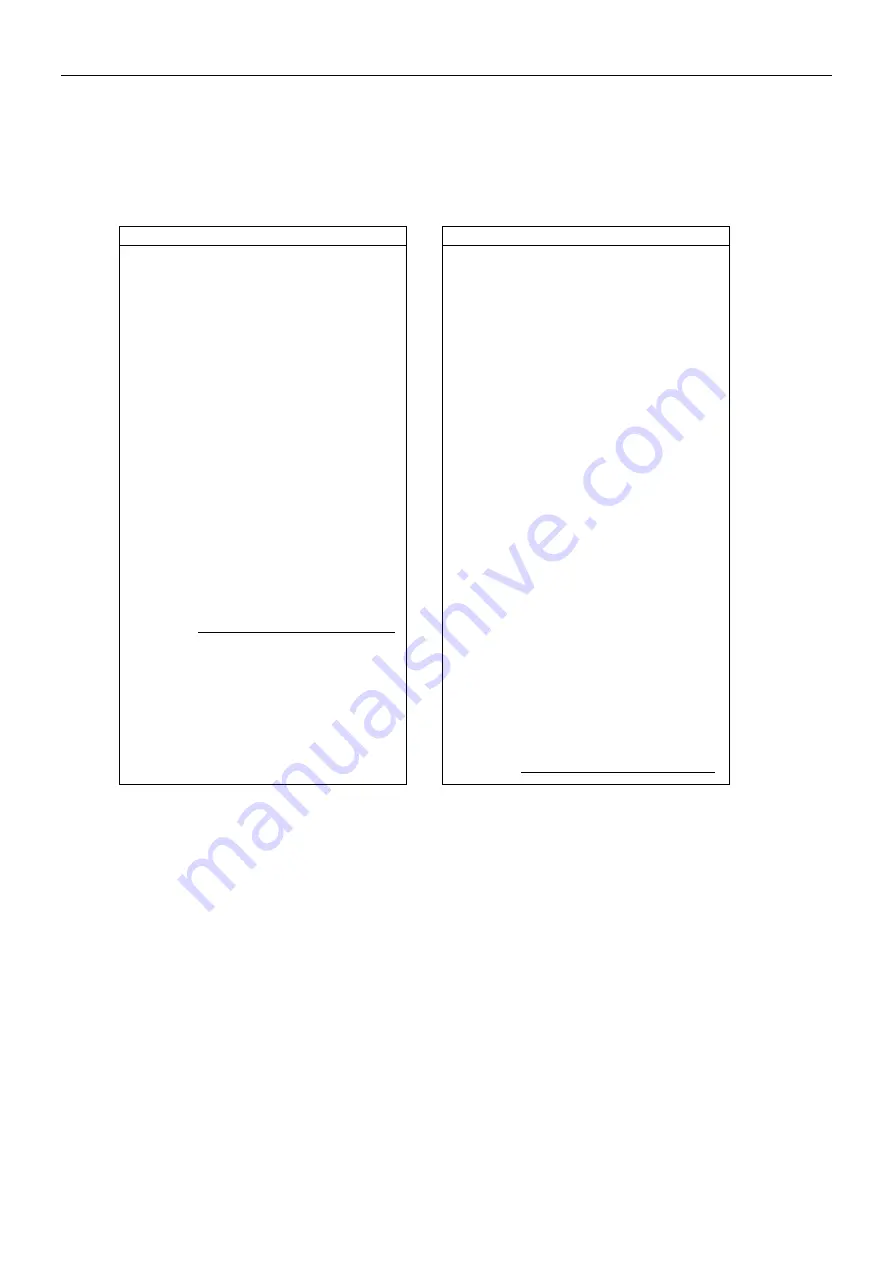
EXPLORER BALANCES
EN-129
7.2
Printout Examples
Examples for each Application are shown with all items turned
ON
in the
Print Content
menu. The default values
for
Header
lines 1-5 are also shown.
Note:
If a Library name has been selected, “Library Name:” will appear below “Application” in the printout.
User name and Signature line will show the user name which is logged in at present. If admin account is logged in,
Admin will appear.
Weighing
Weighing–>Statistics
Company Name
Address 1
Address 2
Address 3
Address 4
12/07/2010 03:00:00 PM
Balance ID:
Balance Name: EXPLORER
User Name: Admin
Project Name:
------------------------------------------------------------
Application: Weighing
Sample Name:
Batch ID:
Sample ID:
2.771 g
Gross: 4.148 g
Net: 2.771 g N
Tare: 1.377 g T
Minimum Weight: 0.000 g
Signature: Admin
Verified by:
Company Name
Address 1
Address 2
Address 3
Address 4
12/07/2010 03:04:00 PM
Balance ID:
Balance Name: EXPLORER
User Name: Admin
Project Name:
------------------------------------------------------------
Statistics
Sample Name:
Batch ID:
Sample ID:
Number of Samples: 1
Start Time 12/07/2010 02:42:00 PM
End Time: 12/07/2010 03:04:00 PM
Item 1: 10.22 g
Total: 10.22 g
Average: 10.22 g
SD: 0.04 g
RSDEV. 3.9
Minimum: 10.22 g
Maximum: 10.22 g
Difference: 0.00g
Minimum Weight: 0.00g
Signature: Admin
Verified by:
















































