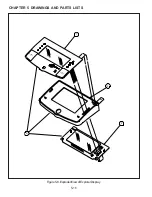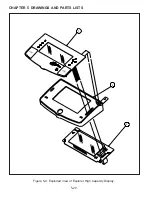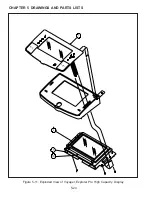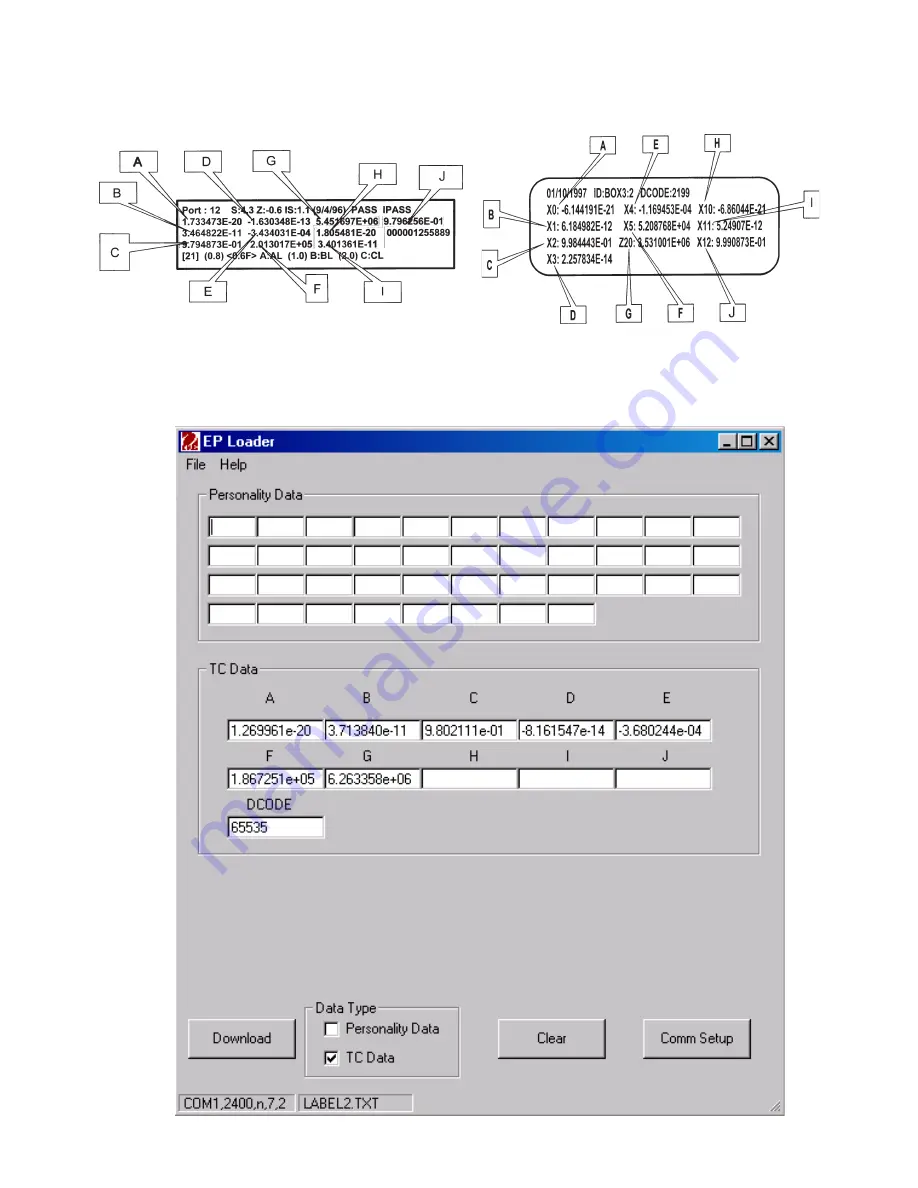
APPENDIX A - EXPLORER EP LOADER
A-6
A.8 Temperature Compensation (TC) Data Entry
1. Locate the TC Data Label on the balance. For the location see Figure A-1.
a. There are 2 major styles of label currently in use, please refer to Figure A-3.
2. Identify the values labeled in the diagram as “A” to “J”, If the balance does not have
internal calibration there will only be values “A” to :G”. Then input into the TC Data
location of the EP Loader accordingly. The Loader will look like the picture below.
Figure A-3. TC Data
Summary of Contents for EXPLORER
Page 2: ......
Page 4: ......
Page 62: ...4 10 CHAPTER 4 TESTING ...
Page 88: ...5 26 CHAPTER 5 DRAWINGS AND PARTS LISTS ...
Page 106: ...APPENDIX B EXPLORER PRO EP LOADER B 10 ...
Page 112: ...APPENDIX D REPLACING BOTTOM DISPLAY BOARD D 4 ...
Page 113: ......
Page 114: ...PN 80250985 SERVICE MANUAL EXPLORER EXPLORER PRO AND VOYAGER BALANCES 80250985 ...