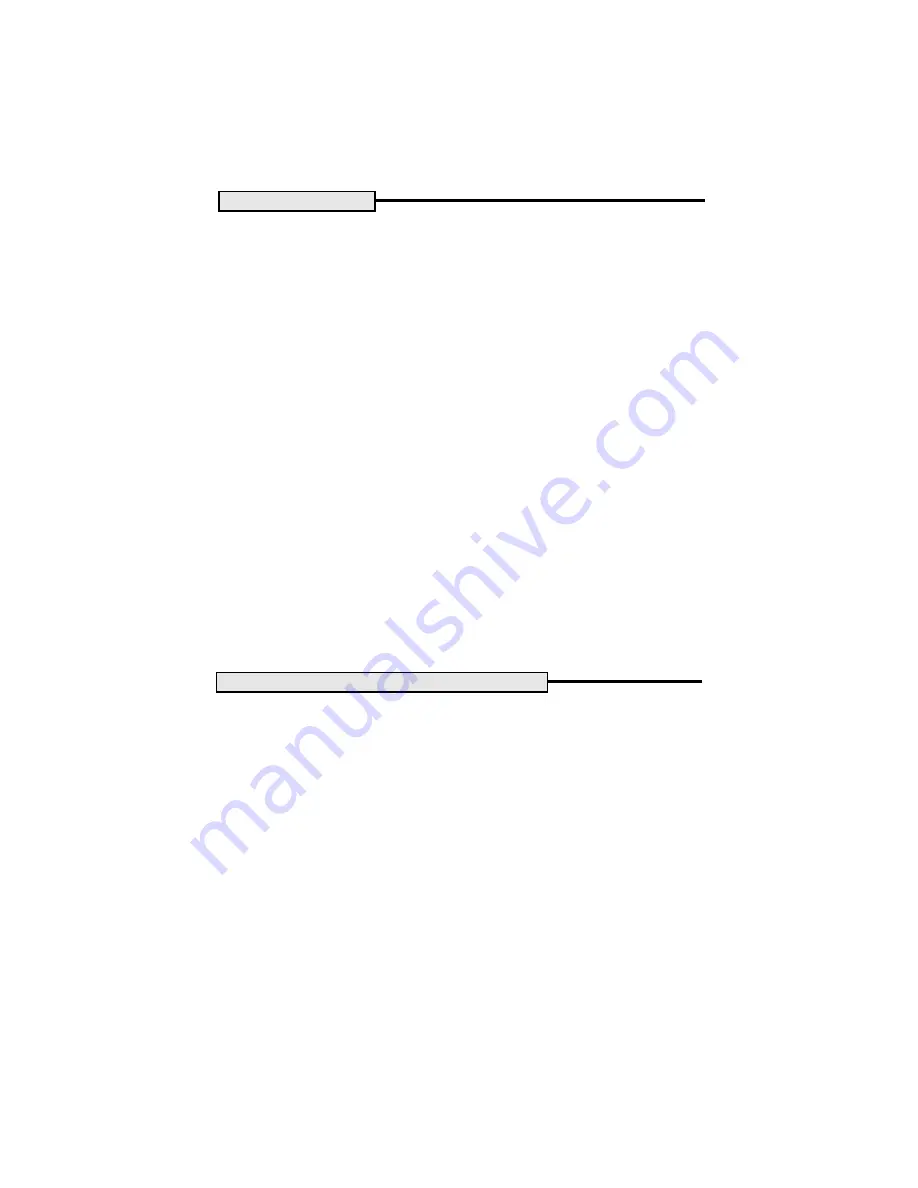
8
SETTING PRINT MENU FUNCTIONS
This procedure permits you to set one or all of the RS232 communication param-
eters. Each parameter can be entered and set individually.
ENTERING THE PRINT MENU
1. Start with the balance OFF. Press O/T ON until
MENU is displayed.
2. Press MODE OFF until
Print is displayed.
3. With
Print displayed, press O/T ON until Reset is displayed. You may
now select to change any of the parameters in Reset, Baud Rate, Parity
Data Bits, Stop Bits, Stable Data, Auto Print, or End which saves all settings.
4. By repeately pressing MODE OFF, you can enter any one of the above print
menu items. See following procedures.
PRINT MENU
The Print menu is used to configure and customize the RS232 interface parameters
for your requirements. The following table shows the sequence in which submenus
appear on the Print Menu. Factory settings are in bold.
PRINT MENU TABLE
Baud Rate
Specifies baud rate of either 600, 1200, 2400, 4800, or 9600.
Data Bits
Specifies number of data bits, 7 or 8.
Parity Bit
Specifies parity type, Odd, Even, or None.
Stop Bits
Specifies the number of stop bits, 1 or 2.
Auto Print
Prints stable data when display changes 5 counts. OFF is
default.
Stable Data
Enables/disables printing stable data only feature. OFF is
default.
End
Used to exit the Print menu and store your selections.


































