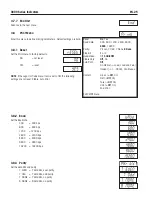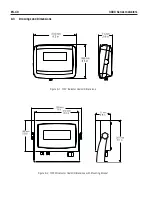EN-30
3000 Series Indicators
Recalling a Stored APW
Press the
No
button to recall the existing APW.
Press the
FUNCTION
Mode
button to temporarily display the APW value.
Establishing the Average Piece Weight (APW)
The display shows Put10 Pcs.
Establishing a New APW
Press the
No
button to increment the sample size. Choices are 5, 10, 20, 50, 100 and 200.
To establish the APW, place the specified quantity of samples on the scale and press the
Yes
button to capture the weight.
Begin Counting
Place the parts on the scale and read the count. If a container is used, be sure to tare the empty
container first.
Summary of Contents for Ranger 3000 Series
Page 1: ...i Indicatori serie 3000 Manuale di istruzioni Indicatore T31XW Indicatore T31P...
Page 2: ...ii...
Page 45: ...i Manuel d instructions pour les indicateurs de la s rie 3000 Indicateur T31XW Indicateur T31P...
Page 46: ...ii...
Page 89: ...i Indicadores serie 3000 Manual de instrucciones Indicador T31XW Indicador T31P...
Page 90: ...ii...
Page 133: ...3000 Series Indicators Instruction Manual T31P Indicator T31XW Indicator...
Page 134: ......
Page 179: ...i Bedienungsanleitung f r Indikatoren der Serie 3000 T31XW Indikator T31P Indikator...
Page 180: ...ii...