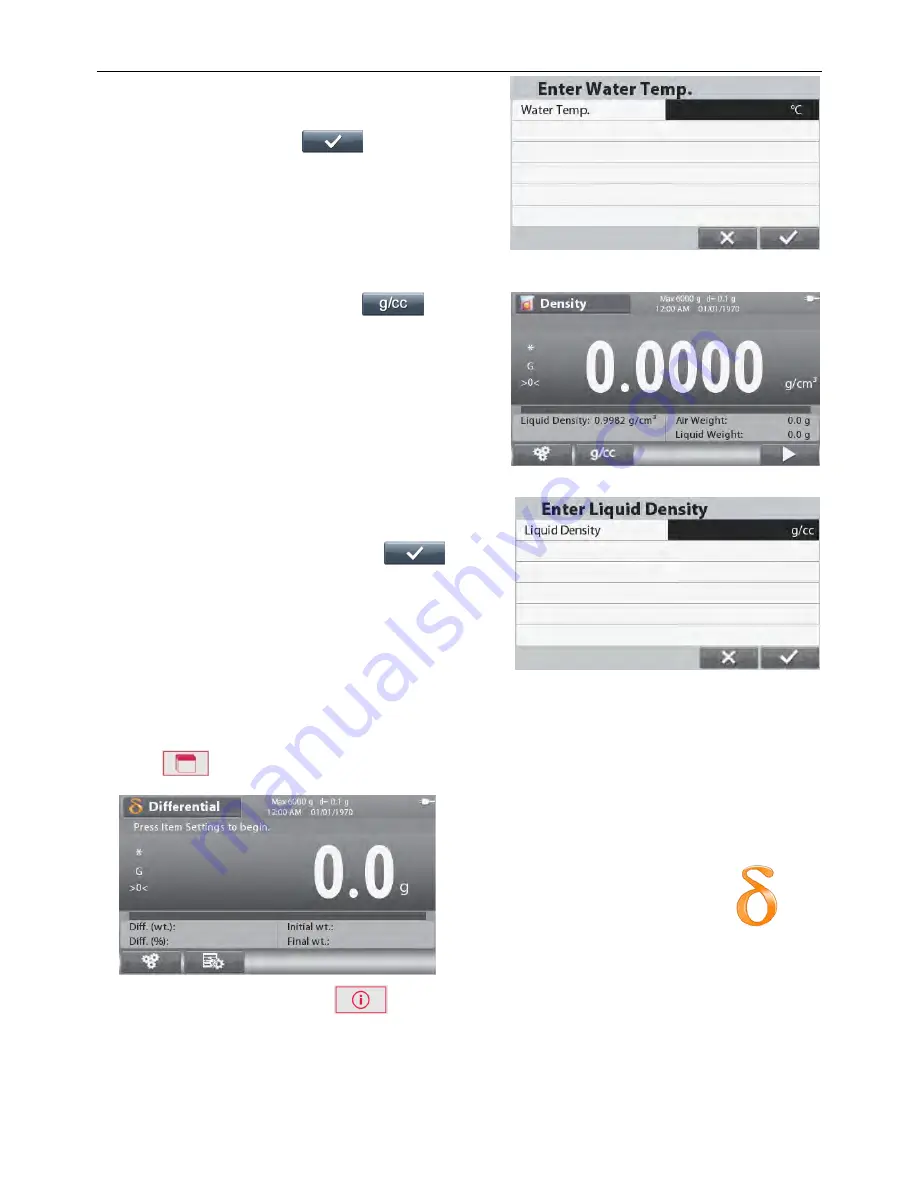
EN-36
RANGER
®
7000 SCALES
The
Enter Water Temperature
screen is now displayed.
Enter the water temperature by using the
alphanumerical keypad and press the button
corresponding to the
icon,
to save the
value and return to the previous screen.
Liquid Type: Other
Press the button corresponding to the
icon to
enter the
Enter Liquid Density
screen
.
The
Enter Liquid Density
screen is now displayed.
Enter the liquid density by using the alphanumerical keypad
and press the button corresponding to the
icon, to
save the value and return to the previous screen.
4.9 Differential Weighing
Differential weighing stores weight values of the samples. The samples can then be dried or processed and the
difference in weight calculated. Up to 20 samples can be stored.
Press the
Button until
Differential
is displayed in the upper left portion of the home screen.
The
DIFFERENTIAL
Home screen
Main Display Line
Reference Fields
Functions Application Icon
Note:
Refer section 9.5, or press the button for button icon explanation.
















































