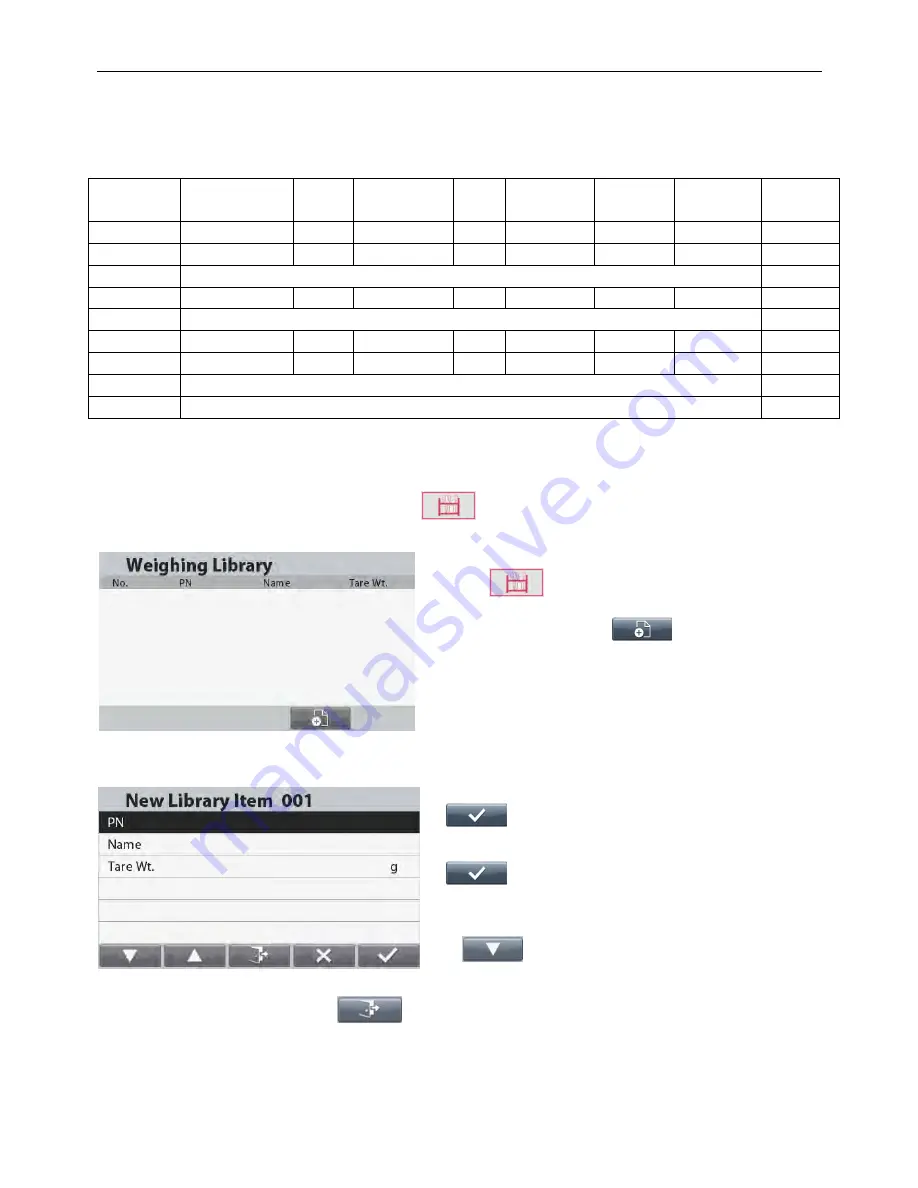
EN-38
RANGER
®
7000 SCALES
4.10
Library
When an item is processed on a regular basis, the item’s data may be stored in memory for future use. This
memory is referred to as the Scale
’s Library.
The following data is stored for the Application used:
Application
PN
(Part Number)
Name
Preset Tare
APW
Ref./Target
Weight
Check
Limits
SP
Set Points
Max
Records
Weighing
x
x
x
300
Counting
x
x
x
x
300
Percent
N/A
x
Check
x
x
x
x
x
300
Dynamic
N/A
x
Filling
x
x
x
x
x
300
Formulation
x
x
x
x
30
Differential
N/A
x
Density
N/A
x
Notes:
Maximum length of PN and Name is 30 characters.
For the formulation library, each record can store up to 100 components.
4.10.1 Creating a Library Record
To create a Library record, press the Library button
. The requested data records will appear according to
the active application mode (see section 4.10 above). In this example the Weighing Library screen is now displayed.
To return to the previous screen press the Library
button
again.
To add a Library record, press the button
corresponding to the icon
.
The New Library Item screen is displayed
Press the button corresponding to the icon
to enter PN by using the alphanumeric
keypad.
Press the button corresponding to the icon
again to save the Barcode.
Repeat the process to enter Name, Tare Weight
and other values by using the button corresponding
to
to move down in the list.
Note:
Library Names can be 8 characters or less.
Press the button corresponding to the
icon to go back to Library List screen.
















































