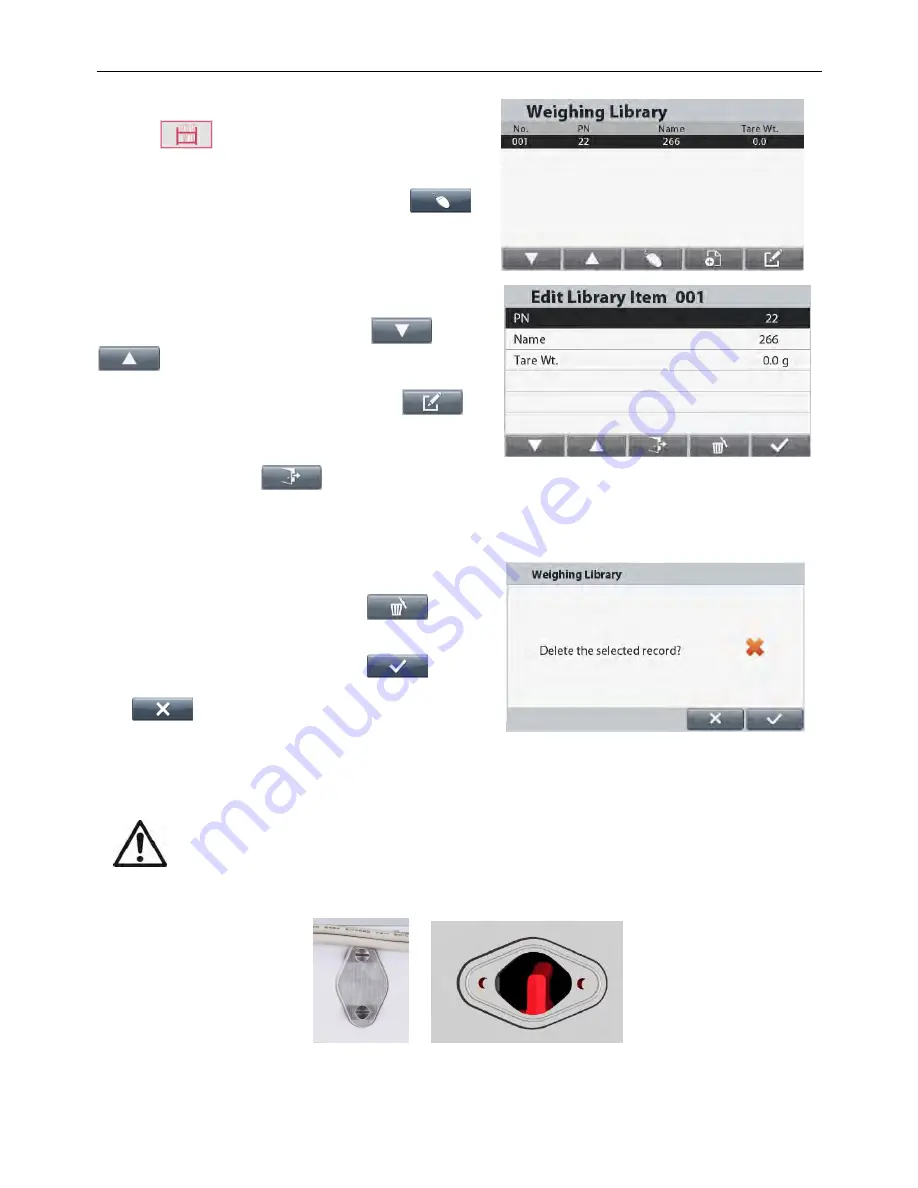
RANGER
®
7000 SCALES
EN-39
4.10.2 Retrieving a Library Record
To load a Library record from the home screen
press the
button.
The Weighing Library screen is now displayed.
Then press the button corresponding to the icon
to load the Library data and return
to the Application mode related to the Library record.
4.10.3 Editing a Stored Library Record
To delete a stored record, follow “Retrieving a Library
Record” above.
Use the buttons corresponding to the icons
and
to move up and down in the list and highlight the
Library item to be edited.
Then press the button corresponding to the icon
.
The Edit Library Item screen will be displayed.
Make the necessary changes and the press the button
corresponding to the icon
to return to the Library
List.
4.10.4 Deleting a Stored Library Record
To delete a stored record, follow “Editing a Stored Library
Record” above.
Press the button corresponding to the icon
. A new
screen will be displayed asking for confirmation.
Press the button corresponding to the icon
to
delete the record, or press the button corresponding to the
icon
to go back to the previous screen.
4.11
Additional Features
4.11.1 Weigh Below
The Ranger 7000 Scale is equipped with a weigh below hook for weighing below the scale.
CAUTION: Make sure that the scale is properly supported so that it cannot fall or detach during use of
the Weigh below feature. Failure to follow these instructions could result in personal injury and
damage to the equipment.
To use this feature, remove power from the scale, then remove the protective cover for the weigh below opening
(2 screws). The protective cover is reversible for easy storage.
With Cover
Without Cover
The scale can be supported using lab jacks or any other convenient method. Ensure the scale is level and secure.
Power on the Scale, then use an appropriate string or wire to attach items to be weighed.
















































