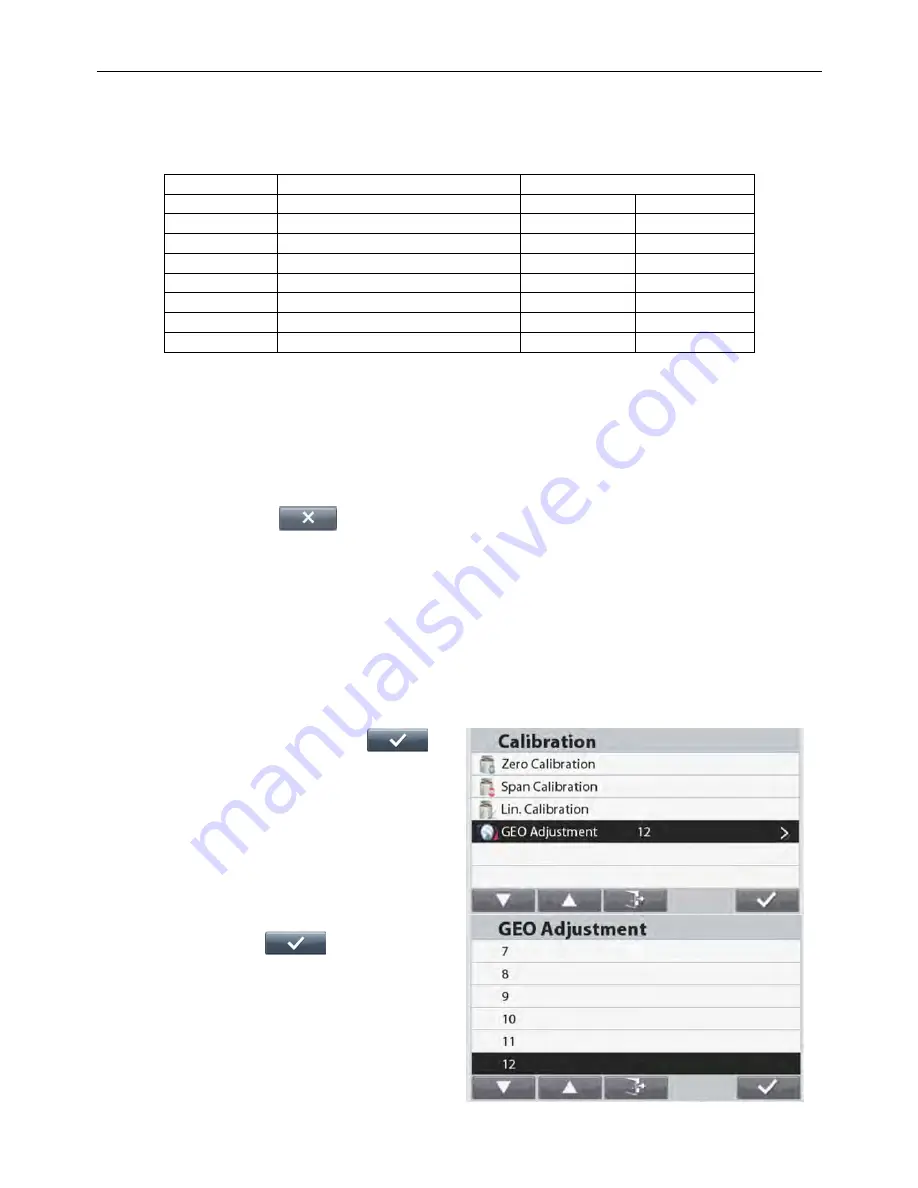
EN-42
RANGER
®
7000 SCALES
5.3.4
Linearity Calibration
Linearity calibration uses three calibration points, one at zero load and the others at
specified loads. Refer to Table 5.1 for Linearity values.
TABLE 5-1 Calibration Masses
Model
Linearity Calibration Points
Weight Class
R71MHD3
0 kg, 1.5 kg, 3 kg
ASTM Class 2
OIML F1
R71MHD6
0 kg, 3 kg, 6 kg
ASTM Class 2
OIML F1
R71MHD15
0 kg, 10 kg, 15 kg
ASTM Class 2
OIML F1
R71MHD35
0 kg, 20 kg, 35 kg
ASTM Class 2
OIML F1
R71MD3
0 kg, 1.5 kg, 3 kg
ASTM Class 5
OIML M1
R71MD6
0 kg, 3 kg, 6 kg
ASTM Class 5
OIML M1
R71MD15
0 kg, 10 kg, 15 kg
ASTM Class 5
OIML M1
R71MD35
0 kg, 20 kg, 35 kg
ASTM Class 5
OIML M1
5.3.5
Internal Calibration (R71MHD models)
Calibration is accomplished with the internal calibration mass. Internal calibration can be performed at
any time, provided the scale has warmed up to operating temperature and is level.
With the Scale turned ON and no load on the pan, select
Internal Calibration
.
The Scale begins to calibrate.
The display shows the status, then returns to the current application.
To cancel at any time, press
.
5.3.6
Automatic Calibration (R71MHD models)
When
Automatic Calibration
is set ON, the scale performs a self-calibration:
• when it senses a temperature change of 1.5°C
•
or every 11 hours
AutoCal will automatically calibrate the Scale (using the internal mass) each time there is a change in
temperature significant enough to affect accuracy.
Note: * Automatic Calibration function is only available in certain regions.
5.3.7
GEO Adjustment
Enter this sub-menu to set the GEO values.
Press the button corresponding to the icon
to adjust the GEO value.
Choose the correct GEO value and press the button
corresponding to the icon
to confirm.
The values range from 0-31.
Note:
GEO is only available in R71MD models. See table 9-3 for GEO values.
















































