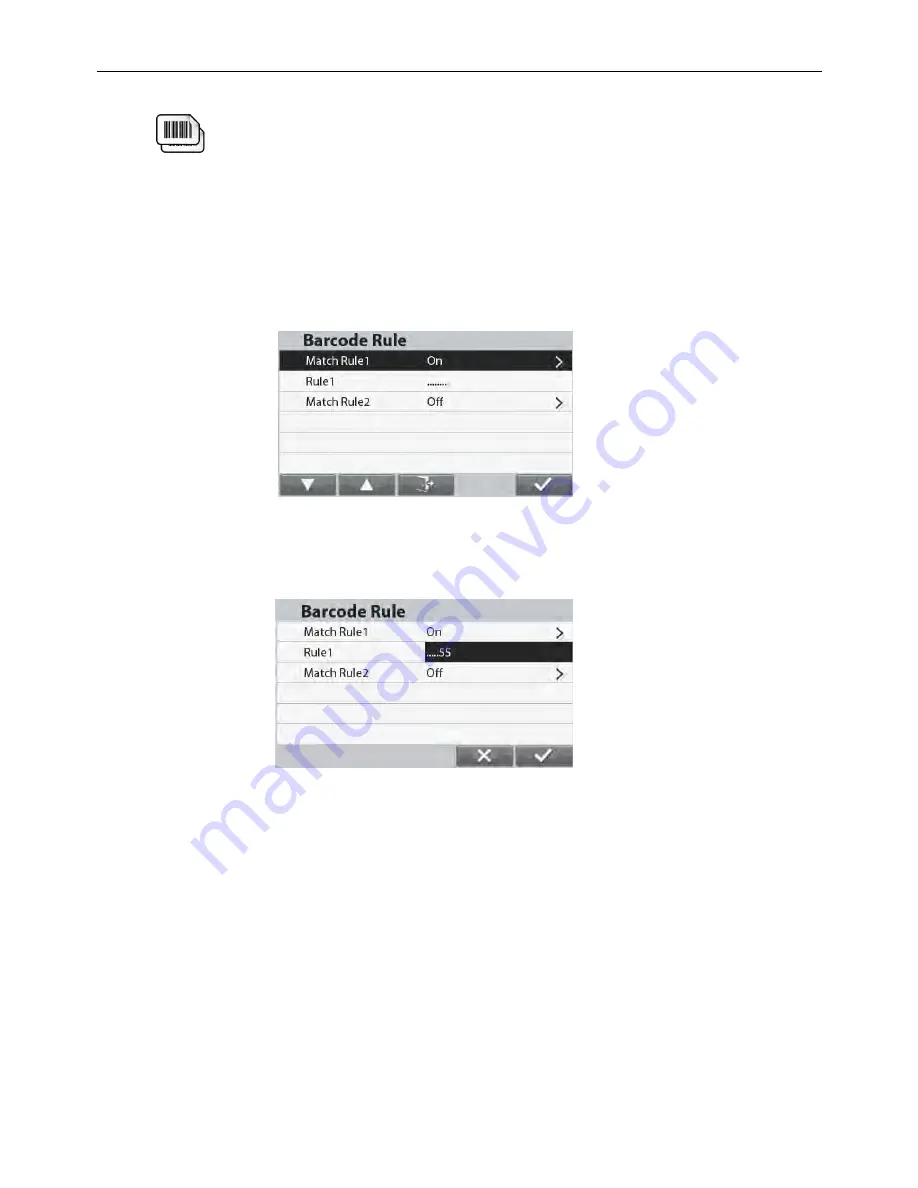
EN-44
RANGER
®
7000 SCALES
5.4.7
Barcode Rule
The barcode rule validates a scanned barcode number. Two different rules can
be set. If both rules are enabled, any barcode that match either rule 1 or rule 2
will be accepted by the scale.
Match Rule 1
OFF
= disabled.
ON = enabled.
Match Rule 2
OFF
= disabled.
ON = enabled.
Example 1:
In this example
the barcode rule is set to ‘
……..
’. This means that
any barcode that is 8 characters long will be accepted by the scale,
regardless of what the individual characters are.
Example 2:
In this example the barcode rule is set to ‘
…..
55’. This means that
any barcode that is 7 characters long and ending with the numbers
‘55’ will be accepted by the scale.
Note:
The barcode rule is only functional when connecting a barcode scanner
through the USB host. Please refer to the barcode scanner manual for
supported barcode types.
The barcode will be stored as PN (Part Number) in the library. The maximum
length of the barcode (PN) is 30 characters.
















































