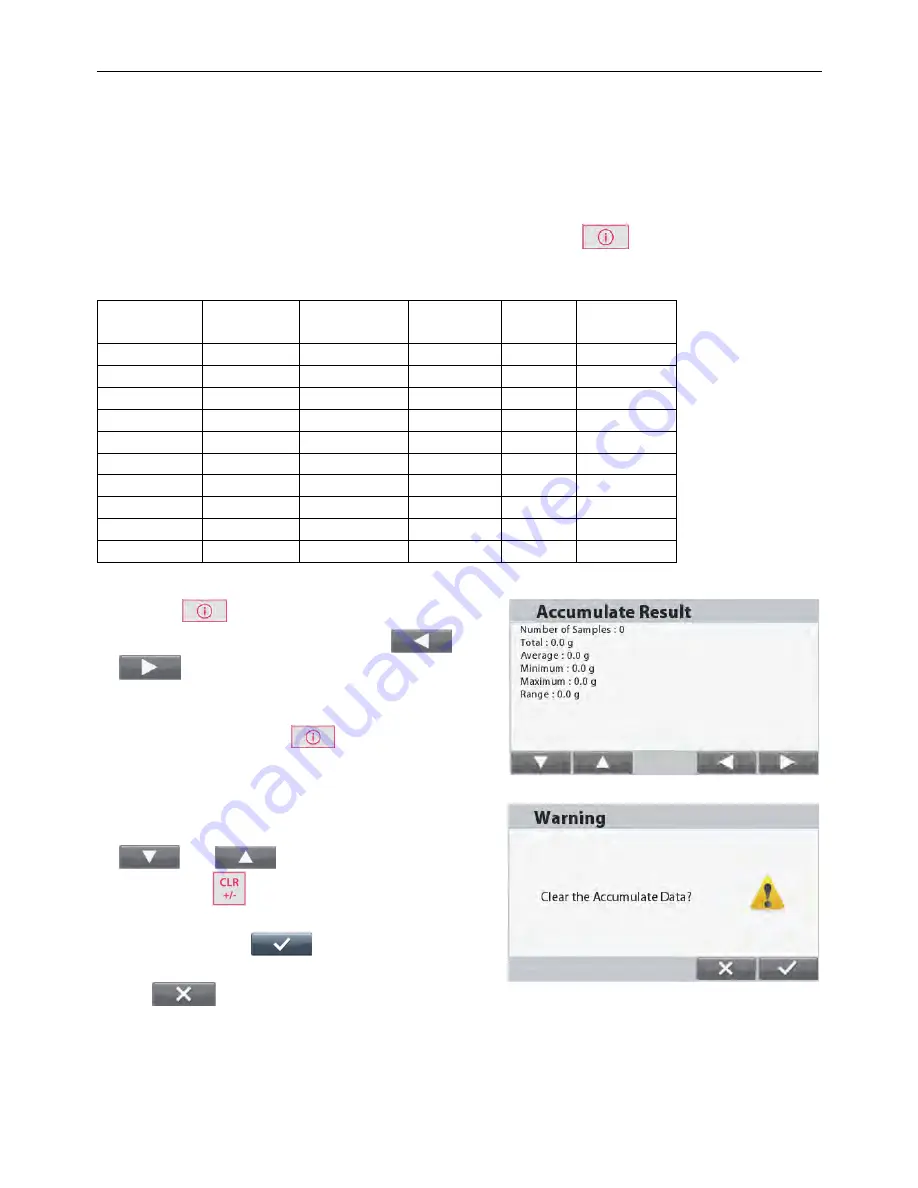
RANGER
®
7000 SCALES
EN-61
8.
MAINTENANCE
8.1
Calibration
Periodically verify calibration by placing an accurate weight on the scale and viewing the result. If calibration is
required, perform as explained in section 5.
8.2
Information
Information is available from any application and is accessed by pressing the
button.
The following data is available for the Application used:
Application
Statistics
Accumulation
General
Status
Help
Icons
Explanation
Weighing
x
x
x
x
x
Counting
x
x
x
x
Percent
x
x
x
x
Check
x
x
x
x
Dynamic
x
x
x
x
Filling
x
x
x
x
Formulation
x
x
x
Differential
x
x
x
Density
x
x
x
Menu/Others
x
Press the
button to enter the
Information
area
.
Use the buttons corresponding to the icons
and
to toggle through the various Information
screens.
Note:
To return to Application Home screen from the
Information area, press the
button.
To clear data, use the buttons corresponding to the icons
and
to select the item to be cleared,
then press the
button.
A warning message appears, press the button
corresponding to the
icon to confirm the deletion.
To abort the deletion press the button corresponding to the
icon
.















































