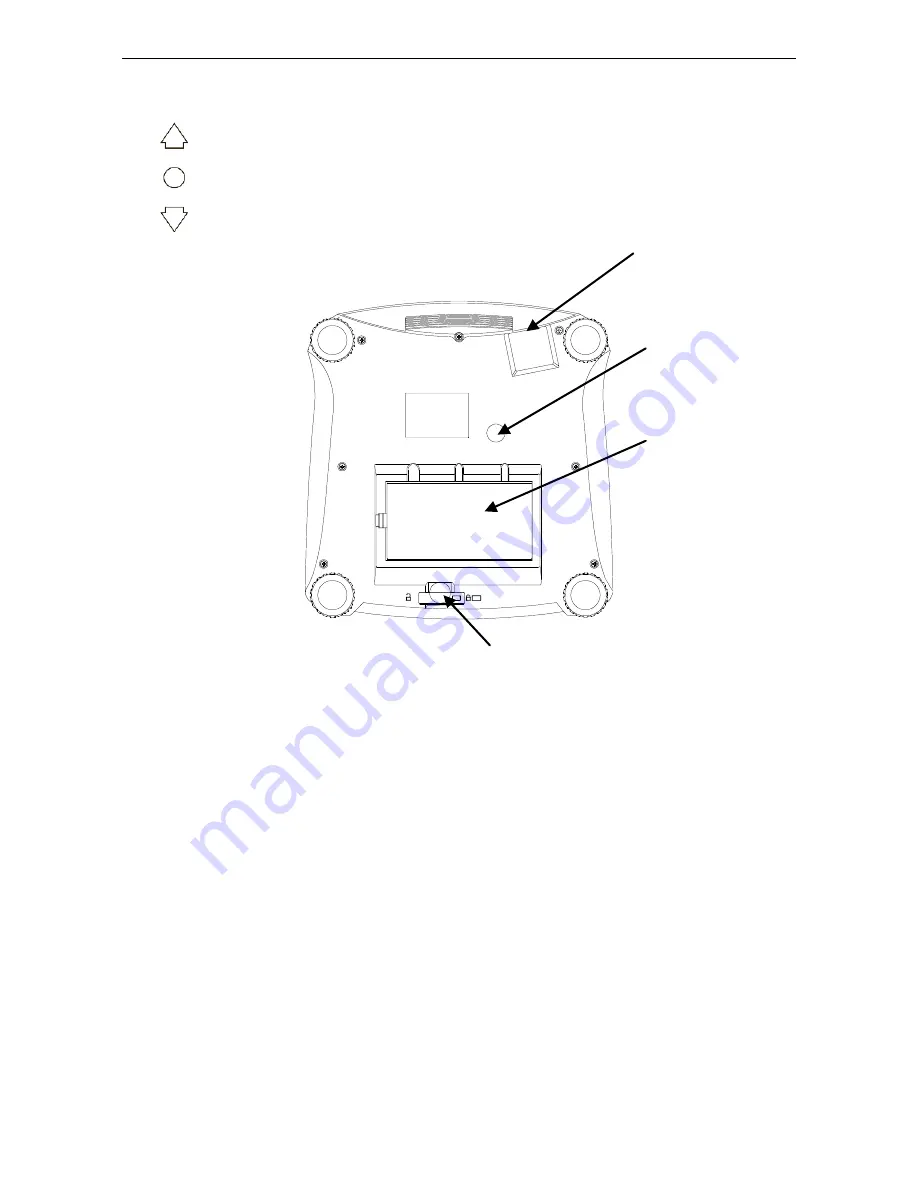
EN-6
Ranger™ 2000
Series
The colored LED indicators on the left side of the control panel are used in Check
mode (section 3.6) and will light up according to the following rules:
(Red) Loads > Upper limit
(Green)
Loads ≥ Lower limit and ≤ Upper limit
(Yellow) Loads < Lower limit
Figure 3-4. Below view of Ranger 2000
3.2 Turning Scale On/Off
To turn the scale on, press and hold the
On/Zero Off
button for 1 second. The
scale performs a display test, momentarily displays the software version, and then
enters the active weighing mode.
To turn the scale off, press and hold the
On/Zero Off
button until OFF is displayed.
Power Input
Weigh Below
Access
RS232 and
Option
Interface Port
(below cover)
Lock Switch
Power Input
Weigh Below
Access
RS232
Interface
Port
(below cover)









































