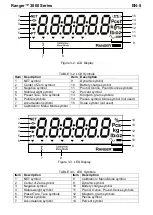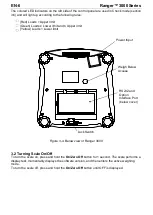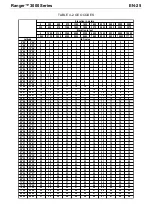Ranger™ 3000
Series EN-11
3.8 Accumulation and Statistics
The Accumulation feature enables manual or automatic totalizing of displayed values. Statistical
data is stored in memory for review and printing. Accumulation works together with each
application mode except Dynamic.
3.8.1 Accumulating Displayed Values
With ACCUMULATE set to MANUAL, place the item on the scale and press the
M+
key to add
the weight to
accumulation data. The ∑ icon will keep flashing until the weight is removed.
With ACCUMULATE set to AUTO, place the item on the scale. The displayed value is
accumulated automatically.
The ∑ icon will keep flashing until the weight is removed.
3.8.2 Viewing and Clearing Statistical Data
When the pan is cleared, press the
M+
key to display the statistical information. To clear the
accumulation data press the
Tare
key while the statistical information is displayed. The display
shows [
Clr.aCC
]. Press the
Yes
key to clear the stored data and return to current mode.
Notes:
The item must be removed from the pan before the next item can be accumulated.
Only stable weights are stored to accumulation data.
Changing the mode will clear the accumulation data.
Example:
In weighing mode; sub menu
ACCUmM
setting, select
mMaNU
:
If required, place an empty container on the pan and press
Tare
.
Step i: Put the weight (0.04 kg) on the pan and press
M+
key. The
Σ
icon indicator will keep flashing until the weight is removed.
Step ii: Remove the weight from the pan. Put another
weight (0.03 kg) and press
M+
key:
Step iii: Remove the weight from the pan.
Step iv: Press
M+
key to display the statistical information:
Step v: If required, follow section 3.8.2 to clear the accumulation data.