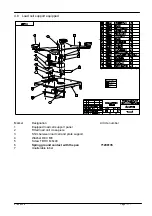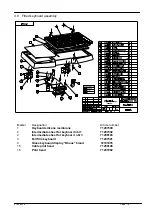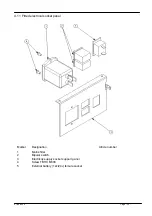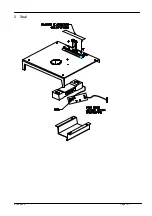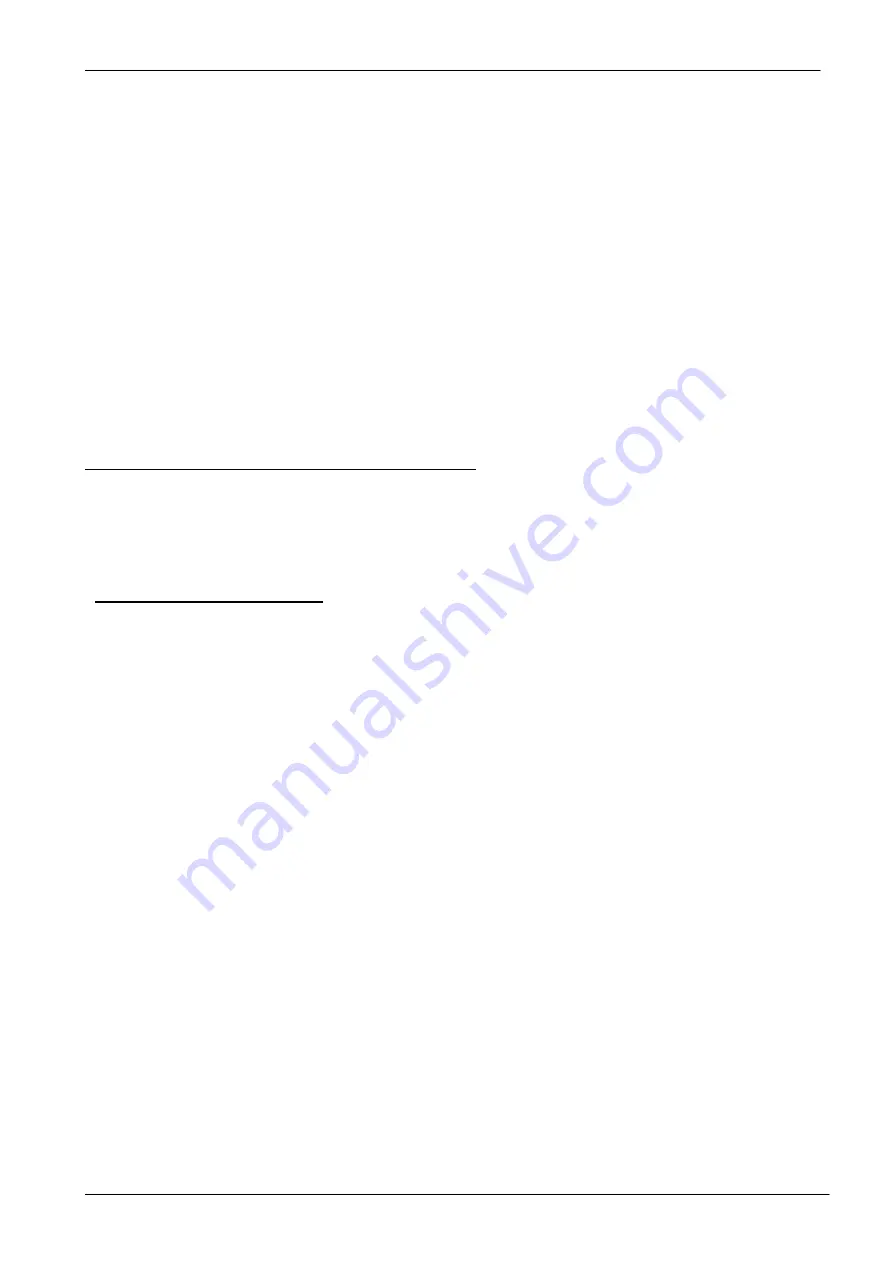
01/09/2006
Page - 23 -
7.
Diagnostic and analysis of failures
The purpose of this chapter is to enable you to solve any problems you may encounter when
powering up or using RI Series.
Before you can use RI Series, you must first wait the end of starting procedure, this one
includes a series of tests and the memorisation of the null weighing reference.
The purpose of the tests series is to check the working of display, printing devices and to
verify data stored in the scales.
During these test procedure error messages may be displayed for a while, or depending of
seriousness stopping the scales from working.
Messages interpretation allows making a diagnostic in order to find the problem cause.
Start with the Check-list below to check the main points.
Check-list
There are two possible cases:
- The scales beep but nothing appears on the screen:
beeps after switching on the scales means the microprocessor starts the test procedure and
works normally, in this case the cause issue is probably to search around display, their
driving signals or the 5 Volts supply .
- The scales do not light up at all:
1. Working
on
mains:
-Check presence of the mains voltage
-Check the mains cable and its plugging
-Check the On/Off mains switch (the bottom one) is in the correct position, both switches
can be activated simultaneously
-Check the fuse FS1 of the switching power supply (4A/250 V)
2. Working
on
battery:
-Check the external battery voltage or the presence of internal battery pack.
-Check the battery cable and its plugging.
-Check the On/Off battery switch (the top one) is in the correct position.
In case of unsuccessful result, check voltages following flowcharts below.
Summary of Contents for RI Series
Page 1: ...RI Series Maintenance manual Range 15 kg d 5g Range 6 kg d 2g...
Page 21: ...01 09 2006 Page 21 5 Seal...
Page 40: ...01 09 2006 Page 40 On Off switch for internal and external batteries On Off switch for mains...
Page 44: ...01 09 2006 Page 44 10 3 2 Electrical diagram 29120154...
Page 50: ...01 09 2006 Page 50 10 4 7 Diagrams Main Board 71207283 1 6...
Page 51: ...01 09 2006 Page 51 Main Board 71207283 2 6...
Page 52: ...01 09 2006 Page 52 Main Board 71207283 3 6...
Page 53: ...01 09 2006 Page 53 Main Board 71207283 4 6...
Page 54: ...01 09 2006 Page 54 Main Board 71207283 5 6...
Page 55: ...01 09 2006 Page 55 Main Board 71207283 6 6...
Page 74: ...01 09 2006 Page 74...