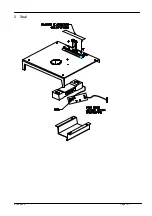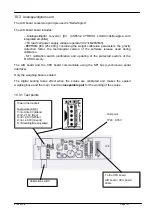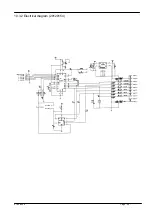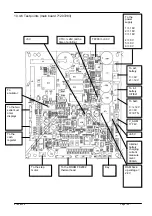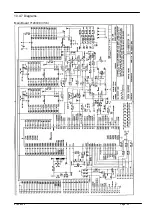01/09/2006
Page - 35 -
8.7 Replacing the front display unit on RI Series
Dismantling: see drawing 29270051.
- Switch off the scales, unplug the mains plug.
- Lean the scales to their right side.
- Unscrew the four TBHC M3X10 screws (6 see drawing 29270051) that retain the display
unit door (5 see drawing 29270051).
- Disconnect the Display unit / main board connecting cable.
Assembly:
- Plug the Display unit/CPU board connecting cable into the new display unit.
- Install the new display unit and the display unit door (5 see drawing 29270051).
- Tighten the four TBHC M3X10 screws (6 see drawing 29270051) that retain the display unit
door (5 see drawing 29270051).
- Set the scales back on their feet.
- Plug the mains cable in again.
- Test for correct working.
29270051
Summary of Contents for RI Series
Page 1: ...RI Series Maintenance manual Range 15 kg d 5g Range 6 kg d 2g...
Page 21: ...01 09 2006 Page 21 5 Seal...
Page 40: ...01 09 2006 Page 40 On Off switch for internal and external batteries On Off switch for mains...
Page 44: ...01 09 2006 Page 44 10 3 2 Electrical diagram 29120154...
Page 50: ...01 09 2006 Page 50 10 4 7 Diagrams Main Board 71207283 1 6...
Page 51: ...01 09 2006 Page 51 Main Board 71207283 2 6...
Page 52: ...01 09 2006 Page 52 Main Board 71207283 3 6...
Page 53: ...01 09 2006 Page 53 Main Board 71207283 4 6...
Page 54: ...01 09 2006 Page 54 Main Board 71207283 5 6...
Page 55: ...01 09 2006 Page 55 Main Board 71207283 6 6...
Page 74: ...01 09 2006 Page 74...