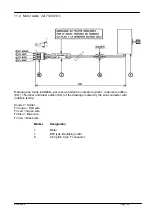01/09/2006
Page - 71 -
4 Updating an "application" file
(without breaking the seal)
4.1 Starting the Flash Loader program
1- Connect the PC to the scales via the RS232 cable (000970540 RJ45/BD9pts F).
2- Start the program by clicking on the FLASH icon.
3- Choose the language at first.
4- Choose the serial port of your PC.
4.2 Connection
:
Click on "connect" icon to initiate communication between PC and scales .
Back light display are then flashing.
The PC's screen displays:
This screen indicate communication set between PC and scales, back light display flashing
confirms the connection.
Data displayed are:
- Communication speed.
- Version reference of loader software.
- Version number of metrological software.
- Version number of appication software.
- Flash memory type or reference and number of sectors which can be addressed.
- Protected sectors number which cannot be overwritten.
NB: disconnection is still possible in order to recover normal functioning.
A error message appears after 5 seconds in case of connection failure.
Summary of Contents for RI Series
Page 1: ...RI Series Maintenance manual Range 15 kg d 5g Range 6 kg d 2g...
Page 21: ...01 09 2006 Page 21 5 Seal...
Page 40: ...01 09 2006 Page 40 On Off switch for internal and external batteries On Off switch for mains...
Page 44: ...01 09 2006 Page 44 10 3 2 Electrical diagram 29120154...
Page 50: ...01 09 2006 Page 50 10 4 7 Diagrams Main Board 71207283 1 6...
Page 51: ...01 09 2006 Page 51 Main Board 71207283 2 6...
Page 52: ...01 09 2006 Page 52 Main Board 71207283 3 6...
Page 53: ...01 09 2006 Page 53 Main Board 71207283 4 6...
Page 54: ...01 09 2006 Page 54 Main Board 71207283 5 6...
Page 55: ...01 09 2006 Page 55 Main Board 71207283 6 6...
Page 74: ...01 09 2006 Page 74...