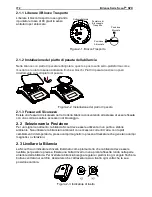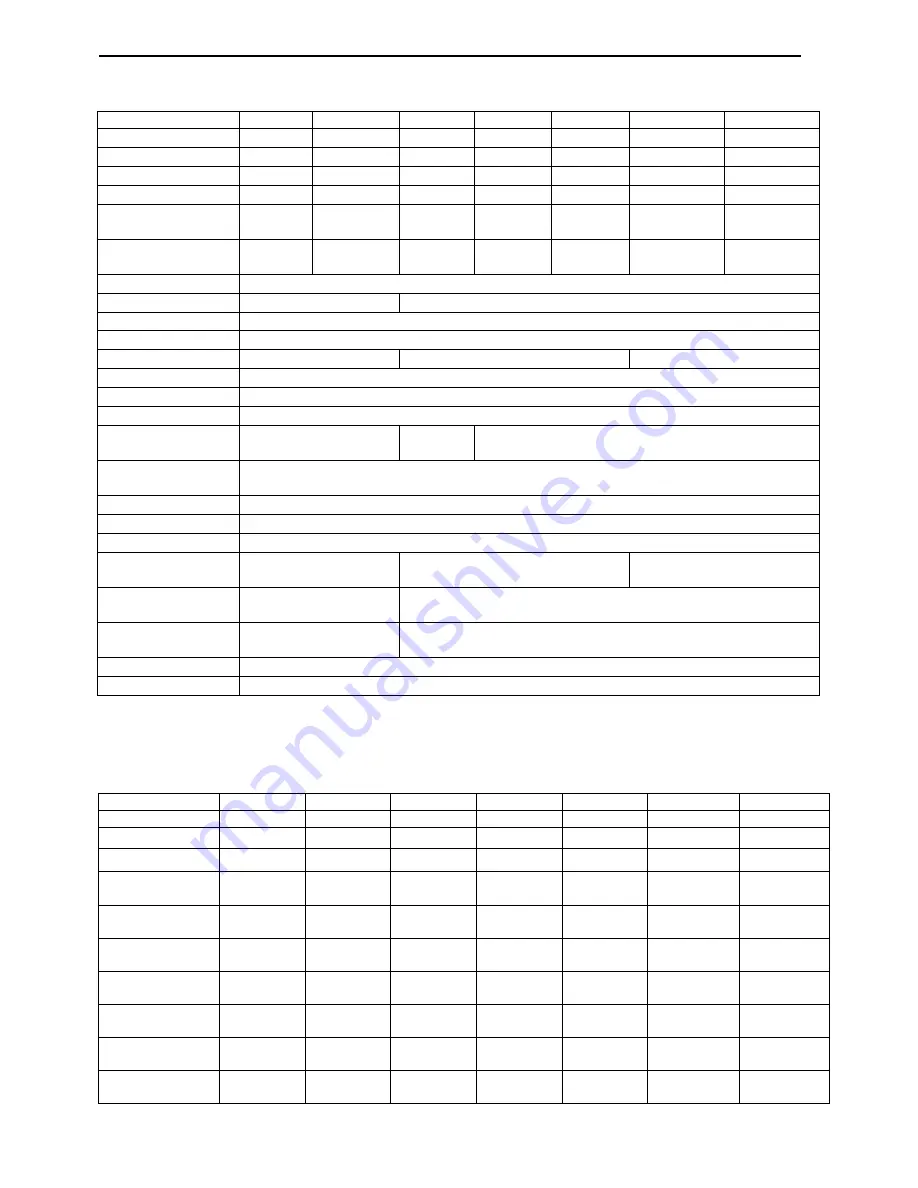
IT 16
Bilance Serie Scout
TM
SPX
6.1 Specifiche
TAVOLA 6-1. SPECIFICHE
MODELLO
SPX123
SPX223
SPX222
SPX422
SPX622
SPX1202
SPX2202
Capacità (g)
120
220
220
420
620
1200
2200
Leggibilità (g)
0.001
0.001
0.01
0.01
0.01
0.01
0.01
Ripetibilità (dev. std.) (g)
0.002
0.002
0.01
0.01
0.01
0.02
0.02
Linearità (g)
0.003
0.003
0.01
0.01
0.02
0.03
0.03
Massa Calibrazione
Campo
*
100 g
200 g
200 g
200 g
300 g
1 kg
2 kg
Massa Calibrazione
Linearità
50, 100 g
100, 200 g
100, 200 g
200, 400 g
300, 600 g
500 g, 1 kg
1 kg, 2 kg
Gamma Tara
Piena Capacità per sottrazione
Paravento
Si
No
Calibrazione
arco o linearità calibrazione esterna selezionabile dall'utente / digitale con peso esterno
Unità di Peso**
g, kg, ct, N, oz, ozt, dwt, lb, lb:oz, grn,Tael (HongKong),Tael (Singapore),Tael (Taiwan), tical, tola, Customer unit 1
Tempo di Stabilizzazione
1,5 s
1 s
1,5 s
Tipo del Display
Retroilluminazione LCD: 6-cifret 7-segmenti con LED bianco retro-acceso
Dimensioni del Display
20 mm / 0.78 in cifre
Modi d’Applicazione
Pesata, Conteggio, Percentuale, Controllare il peso, Totalizzazione, Display Trattenere
Tempo aperture della
batteria (a 20 ºC)
80 ore
120 ore
80 ore
Gamma di temperatura
specificata
da +10 °C a +40 °C da 10% all’80% Umidità Relativa, non-condensato
Condizioni di archiviazione
da -20 °C a +55 °C da 10% all’90% Umidità Relativa, non-condensato
Comunicazione
RS232, USB host, dispositivi USB, Ethernet o Bluetooth *** (tutti disponibili come accessorio)
Costruzione
ABS sede in plastica con 304 piatto di peseta della bilancia (SST) in acciaio inossidabile
Dimensioni Piatto do
Pesata della Bilancia
93 mm / 3,7 inch
120 mm /4,7 inch
170 x 140 mm /6,7 x 5,5 inch
Dimensioni Bilance
(W x D x H)
202 x 222 x 103 mm /
8 x 8.7 x 4.1 in
202 x 224 x 54 mm / 8 x 8.8 x 2.1 in
Dimensioni Spedizione
300 x 250 x 129mm /
11.8 x 9.8 x 5.1 in
300 x 250 x 86 mm / 11,8 x 9,8 x 3,4 in
Peso Netto (kg)
1,0
Peso di Spedizione (kg)
1,5
Nota:
* pesi di calibrazione sono inclusi con modelli fino a 620g capacità.
** Le Disponibili Unità di Pesata, i Modi d’Applicazione e il kit d’Interfaccia Opzionale variano secondo i regolamenti locali.
*** Kit Bluetooth è disponibile solo in alcune regioni secondo le normative locali.
Capacità x Leggibilità :
Modello
SPX123
SPX223
SPX222
SPX422
SPX622
SPX1202
SPX2202
Gram (g)
120 x 0.001
220 x 0.001
220 x 0.01
420 x 0.01
620 x 0.01
1200 x 0.01
2200 x 0.01
Kilogram (kg)
/
/
/
/
/
1.2 x 0.00001
2.2 x 0.00001
Carat (ct)
600 x 0.005
1100 x 0.005
1100 x 0.05
2100 x 0.05
3100 x 0.05
6000 x 0.05
11000 x 0.05
Newton (N)
1.17679 x
0.00001
2.15744 x
0.00001
2.1574 x
0.0001
4.1188 x
0.0001
6.0801 x
0.0001
11.7679 x
0.0001
21.5744 x
0.0001
Ounce (oz)
4.23290 x
0.00005
7.76030 x
0.00005
7.7600 x
0.0005
14.8150 x
0.0005
21.8700 x
0.0005
42.3290 x
0.0005
77.6030 x
0.0005
Ounce Troy (ozt)
3.85810 x
0.00005
7.07320 x
0.00005
7.0730 x
0.0005
13.5030 x
0.0005
19.9335 x
0.0005
38.5810 x
0.0005
70.7320 x
0.0005
Pennyweight (dwt)
77.162 x
0.001
141.463 x
0.001
141.46 x 0.01 270.07 x 0.01 398.67 x 0.01 771.62 x 0.01
1414.63 x
0.01
Pound (lb)
/
/
/
/
1.36690 x
0.00005
2.64555 x
0.00005
4.85020 x
0.00005
Pound:Ounce
(lb:oz)
/
/
/
/
1lb:5.8700oz
x 0.0005oz
2lb:10.3290oz
x 0.0005oz
4lb:13.6030oz
x 0.0005oz
Grain (grn)
1851.88 x
0.02
3395.12 x
0.02
3395.0 x
0.2
6481.6 x
0.2
9568.0 x
0.2
18518.8 x 0.2
33951.2 x 0.2