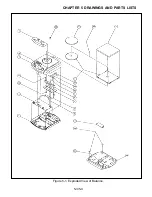4-5
CHAPTER 4 MAINTENANCE PROCEDURES
4.2.2.2 Calibration Procedure (Cont.)
Activating Units and Parts Counting
Activating Units and Parts Counting
Activating Units and Parts Counting
Activating Units and Parts Counting
Activating Units and Parts Counting
1. When the balance displays
, press Rezero On to display the grams
indicator "g" with its current setting
g
or
g
.
2. To change the displayed setting, press Mode Off.
3. To accept the displayed setting, press Rezero On. The display will advance
to the next weighing unit.
4. Repeat steps 2 and 3 for each weighing unit and parts counting. When the
last unit has been accepted, the display will again indicate
.
5. Change to another menu item or exit as described above.
Linearity Calibration
Linearity Calibration
Linearity Calibration
Linearity Calibration
Linearity Calibration
1. When the balance displays
, press ReZero On.
will be displayed
followed by the value of the mass which must be placed on the center of the
Pan. Do not disturb the balance while
is displayed.
2. Place the required mass on the
center of the Pan and momentarily press
ReZero On.
is displayed, then the value of the second mass to be placed
on the Pan is displayed.
3. Place the required mass on the
center of the Pan and momentarily press
ReZero On.
4. When the weight on the Pan is displayed with the stability indicator, the
balance is calibrated.
When Linearity calibration is completed, the balance automatically exits the menu and
stores any changes you have made.
Exiting the Menu
Exiting the Menu
Exiting the Menu
Exiting the Menu
Exiting the Menu
To exit the menu and store settings, repeatedly press Mode Off until End is displayed,
then press ReZero On.
Summary of Contents for SCOUT
Page 1: ...OhausCorporation 29HanoverRoad FlorhamPark NJ 07932 0900 ELECTRONIC BALANCES SERVICE MANUAL TM...
Page 6: ...i v...
Page 10: ...1 4 CHAPTER 1 INTRODUCTION...
Page 38: ...5 2 CHAPTER 5 DRAWINGS AND PARTS LISTS...
Page 39: ...5 3 CHAPTER 5 DRAWINGS AND PARTS LISTS Figure 5 1 Exploded View of Balance 5 3 5 4...
Page 43: ...SCOUT ELECTRONIC BALANCES P N 300040 010 R1198...
Page 45: ...e e e...
Page 47: ......