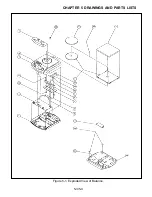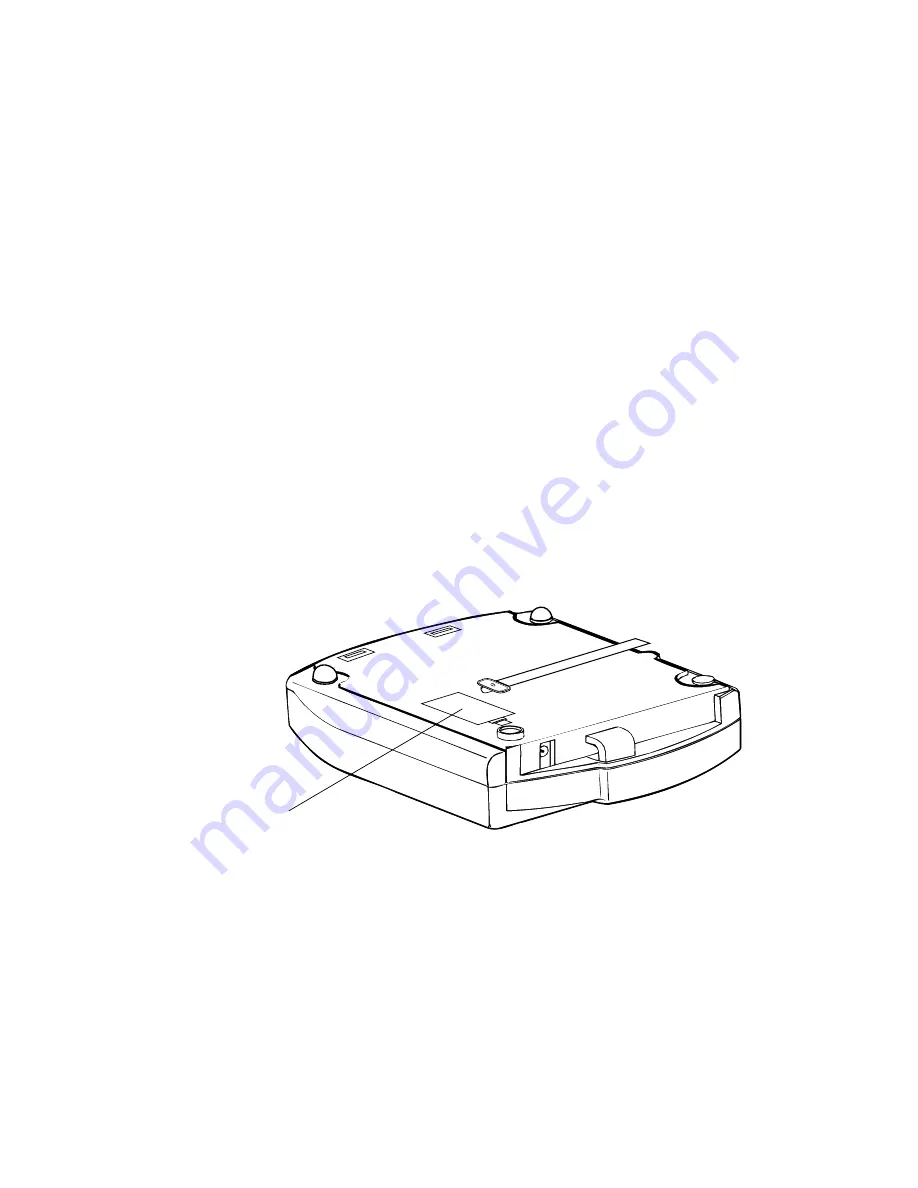
4-10
CHAPTER 4 MAINTENANCE PROCEDURES
4.3.1 Disassembly
This section of the manual contains detailed disassembly procedures of the balance.
Refer to Figure 5-1. Before disassembling the balance, it should be noted that
components inside of the balance are delicate and need to be handled with care. It is
imperative that the Transducer (8) should never be subjected to any excessive torque,
stress, or abraison as damage may result. Once the balance has been disassembled,
any small scratch or abrasion made to any of the Individual Strain Gauges will render
the entire Transducer (8) unusable. The Printed Circuit Board (4) contains integrated
circuits which employ CMOS technology, therefore, caution must be exercised so as not
to subject any of these components to static electricity discharge. When servicing, a
wrist Ground Strap with a 10 Megohm series resistor to earth ground is highly
recommended. The Printed Circuit Board (4) should be handled by grasping the edges
only and never placing fingers on any of the runs or traces.
To disassemble the balance, proceed as follows:
1. Turn the balance off and if using an AC Adapter, disconnect it from the
balance.
2. Remove the Pan (6) from the balance.
3. If a battery is being used, turn the balance over and remove the Battery
Compartment Cover (3) as shown in Figure 4-6.
Battery Compartment
Figure 4-6. Battery Compartment Location.
4. Disconnect the 9 volt Battery from the Connector inside the balance, remove
it and replace the Battery Compartment Cover (3).
5. Remove the platform retaining Screw (22) (see Figure 4-7).
6. Remove the cover Screw (26) (see Figure 4-8). On early production units, two
additional screws located at the bottom of the Base (1) have to be removed.
Summary of Contents for SCOUT
Page 1: ...OhausCorporation 29HanoverRoad FlorhamPark NJ 07932 0900 ELECTRONIC BALANCES SERVICE MANUAL TM...
Page 6: ...i v...
Page 10: ...1 4 CHAPTER 1 INTRODUCTION...
Page 38: ...5 2 CHAPTER 5 DRAWINGS AND PARTS LISTS...
Page 39: ...5 3 CHAPTER 5 DRAWINGS AND PARTS LISTS Figure 5 1 Exploded View of Balance 5 3 5 4...
Page 43: ...SCOUT ELECTRONIC BALANCES P N 300040 010 R1198...
Page 45: ...e e e...
Page 47: ......