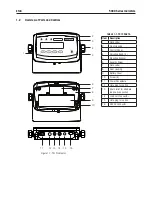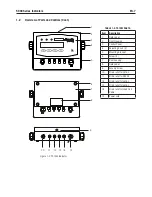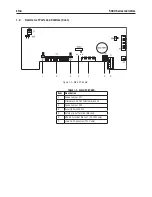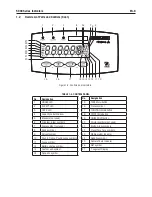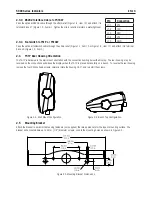EN-15
5000 Series Indicators
. Menu Navigation
. Calibration Menu
When CAL s dsplayed, press the
Yes
button to accept the Calbraton menu
selecton. Press the
No
button to advance to the desred calbraton menu tem.
Three calbraton processes are avalable: Zero Calbraton, Span Calbraton and
Lnearty Calbraton. Default settngs are
bold
.
Zero Perform
Span Perform
Lnearty Perform
Cal Test Perform
Geographc
Adjustment Set 00…
Set 1
…Set 31
End Calbraton Ext CALIBRATE menu
NOTES
:
1. Make sure that approprate calbraton masses are avalable before
begnnng calbraton.
2. Make sure that the scale base s level and stable durng the entre
calbraton process.
3. Calbraton s unavalable wth LFT set to ON.
4. Allow the Indcator to warm up for approxmately 5 mnutes after
stablzng to room temperature.
5. To abort calbraton, press the
Exit
button anytme durng the calbraton
process.
6. When any selecton wthn the GMP menu s enabled, calbraton results
are automatcally prnted.
Enter the menu by pressng the
TARE
Menu
button untl MENU s dsplayed. When the button s released,
the Legal for Trade status s dsplayed, followed by the frst menu. Press the
No
or
Back
button to move to a
dfferent menu. Press the
Yes
button to enter the menu. Once n the menu, press the
Yes
button to vew the
menu tem settng or press the
No
or
Back
button to move to the next menu tem. When vewng the settng,
press the
Yes
button to accept the settng, or press the
No
or
Back
button to change the settng. Once all
settngs have been made, press the
Exit
button to return to the current applcaton mode.
For menu tems wth numerc settngs such as Capacty, the current settng s dsplayed wth all dgts flashng.
Press the
No
button to begn edtng.
The frst dgt s dsplayed flashng.
Press the
No
button to ncrement the dgt or press the
Yes
button to accept the dgt and move to the next dgt.
Repeat ths process for all dgts.
Press the
Yes
button when the last dgt has been set.
The new settng s dsplayed wth all dgts flashng. Press the
Yes
button to accept the settng or press the
No
button to resume edtng.
Ths method also apples to settng Checkwegh under and over targets.
For End menu tems, pressng the
Yes
button advances to the next menu, whle pressng the
No
button returns
to the top of the current menu.
Summary of Contents for T51P
Page 1: ... 5000 Series Indicators Instruction Manual T51XW Indicator T51P Indicator ...
Page 2: ...ii ...
Page 63: ......