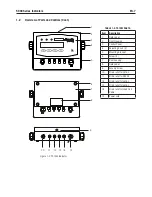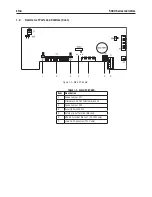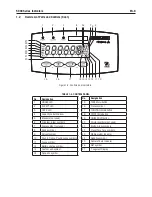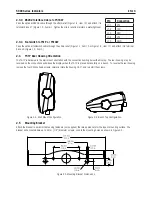EN-1
5000 Series Indicators
•
•
•
..5 Power On Unit
Set the unt of measures dsplayed at startup
AUtO = last unt n use when turned off
PWr.UN kg = klograms
PWr.UN g = grams
PWr.UN lb = pounds
PWr.UN oz = ounces
PWr.UN lb:oz = pound ounces
PWr.UN t = tonnes
PWr.UN C = custom unt
NOTE
: Unts oz, lb:oz and C (custom) wll not be vald as Power On unts when Range s set to Dual. The
next avalable unt wll be dsplayed nstead
.. Zero Range
Set the percentage of scale capacty that may be zeroed.
2% = zero up to 2 percent of capacty
100% = zero up to full capacty
.. Graduation
Set the scale readablty.
0.00001, 0.00002, 0.00005, 0.0001, 0.0002, 0.0005, 0.001, 0.002, 0.005, 0.01, 0.02,
0.05, 0.1, 0.2, 0.5, 1, 2, 5, 10, 20, 50, 100, 200, 500, 1000.
NOTE
: Graduaton settngs are lmted to values from Capacty dvded by 1000 to Capacty dvded by
30000. Therefore, not all settngs are avalable for each capacty.
NOTE
: If dUAL was selected n the rANGE menu tem, the Graduaton settng defnes the Range 1 graduaton.
The Range 2 graduaton s automatcally defned as one step greater than the Graduaton settng. For
example, f Graduaton s set to 0.001, the Range 2 graduaton becomes 0.002.
NOTE
: Range 2 graduaton s retaned even under half capacty untl the scale returns to zero.
Summary of Contents for T51P
Page 1: ... 5000 Series Indicators Instruction Manual T51XW Indicator T51P Indicator ...
Page 2: ...ii ...
Page 63: ......