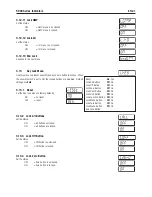EN-
5000 Series Indicators
.. Check Weighing
Use ths mode to determne f the weght of a sample s wthn prescrbed lmts.
Checkweighing Limits
When the
FUNCTION
Mode
button s released, CLr.rEF s dsplayed.
Clearing Stored Check Weighing Limits
Press the
Yes
button to clear the stored lmts.
Recalling Stored Check Weighing Limits
Press the
No
button to recall the stored lmts.
NOTE
: Press the
FUNCTION
Mode
button to temporarly dsplay the Under and Over Lmt values.
Editing the Under Setting
The dsplay shows SEt.LO. Press the
Yes
button to edt settng..
Settngs:
-999950 to 999950
Refer to Menu Navgaton Secton 3.2 to enter settngs.
NOTE
: The mnus sgn s used together wth the frst dgt to show a negatve value.
Editing the Over Setting
The dsplay shows SEt.HI.
Press the
Yes
button to edt the Over settng.
Settngs:
-999950 to 999950
Refer to Menu Navgaton Secton 3.2 to enter settngs.
Begin Check Weighing
The approprate Under, Accept or Over LED lghts to ndcate Check Wegh status.
Place a sample on the scale and read the weght.
For loads less than the Under Lmt, the yellow Under LED s lt.
For loads greater than the Under Lmt and less than the Over lmt, the green Accept LED s lt.
For loads greater than the Over Lmt, the red Over LED s lt.
to
Summary of Contents for T51P
Page 1: ... 5000 Series Indicators Instruction Manual T51XW Indicator T51P Indicator ...
Page 2: ...ii ...
Page 63: ......