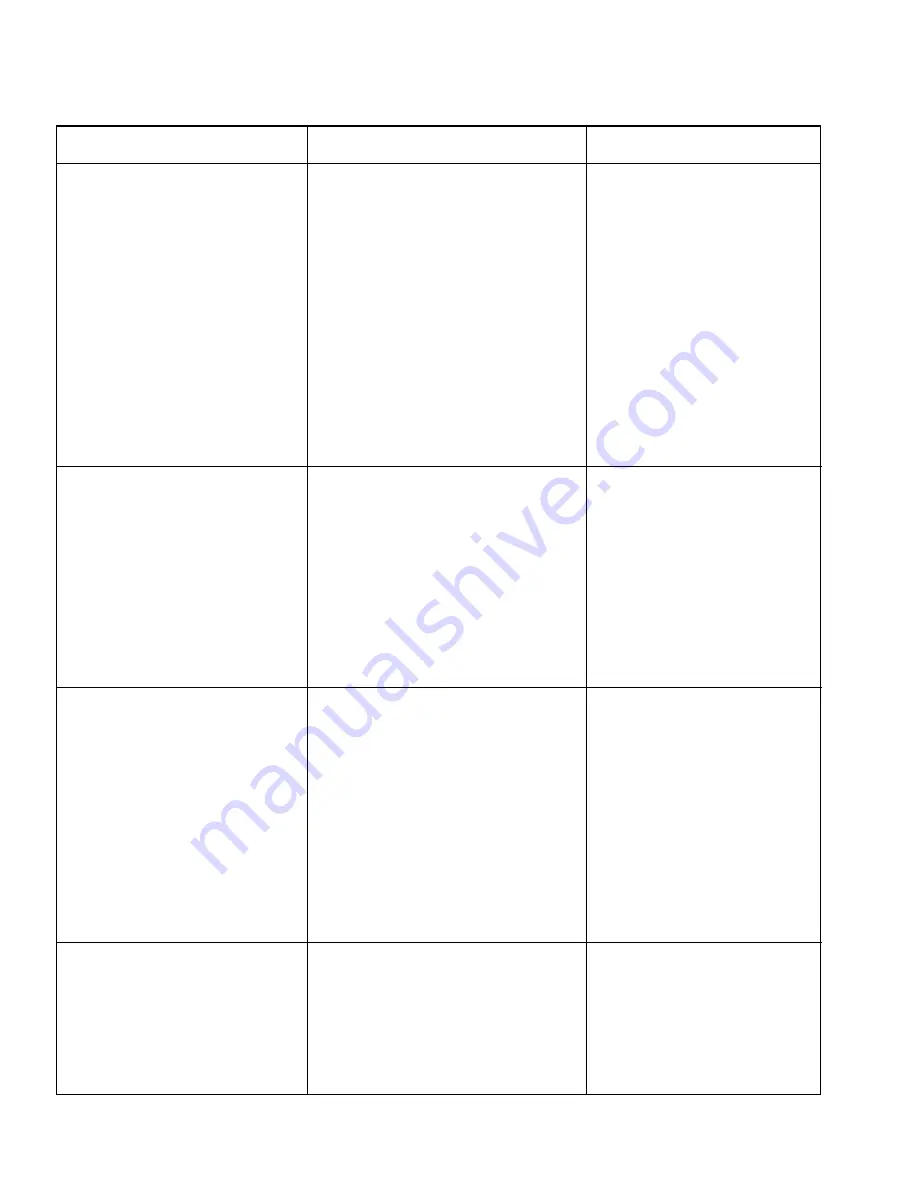
3-2
CHAPTER 3 TROUBLESHOOTING
TABLE 3-1. DIAGNOSTIC GUIDE
SYMPTOM
Unit will not turn on.
Cannot zero Scale, or will not
zero when turned on.
Center of Zero display indi-
cator erratic or does not ap-
pear with no load on scale
platform.
Cannot display weight in de-
sired weighing unit.
REMEDY
Check power cord connec-
tions.
Make sure adapter connec-
tor is plugged all the way
into the Scale.
Check battery connector.
Check orientation of the bat-
teries.
Replace batteries.
Check functions of mem-
brane switch.
Remove load on scale to
less than entered zero %.
Change allowable zero %
in ZERO parameter of
Setup menu.
Normal operation when this
feature is disabled.
Remove disturbances or
reduce motion.
Increase AZT level in read-
out menu.
Increase averaging level in
readout menu.
Enable desired unit in
Readout menu.
Conversion too large (typi-
cally in g).
PROBABLE CAUSE(S)
Adapter not plugged in or prop-
erly connected.
Batteries dead or not properly
installed.
Membrane switch failure.
Load on scale exceeds allow-
able zero % entered in ZERO
parameter of Setup menu.
Retain Zero Data is enabled in
scale menu.
Scale platform motion or dis-
turbances exceed center of
zero criteria.
Desired unit not set to ON in
Read menu.
Summary of Contents for TROOPER SCALE
Page 2: ......
Page 4: ......
Page 8: ...iv ...
Page 16: ...2 4 CHAPTER 2 THEORY OF OPERATION ...
Page 20: ...3 4 CHAPTER 3 TROUBLESHOOTING ...
Page 40: ...4 20 CHAPTER 4 MAINTENANCE PROCEDURES ...
Page 45: ......
















































