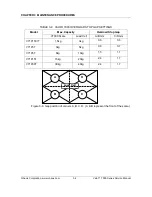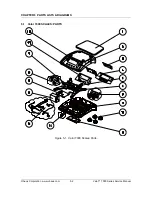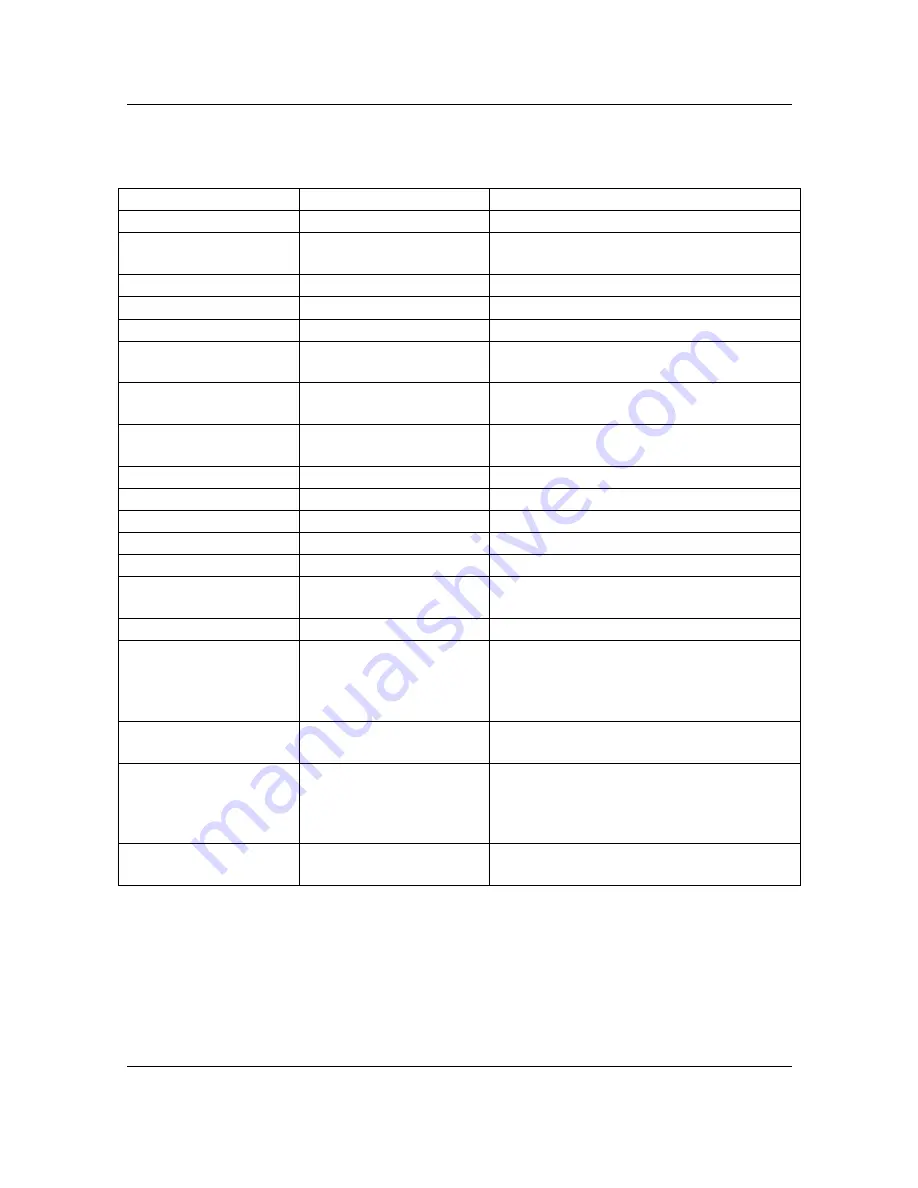
CHAPTER 2 DIAGNOSTIC GUIDE
Ohaus Corporation www.ohaus.com
2-6
Valor
™
7000 Series Service Manual
2.2.4 Diagnostic Guide
TABLE 2-4. DIAGNOSTIC GUIDE
Symptom
Possible Cause
Remedy
Cannot turn on
No power to scale
Verify connections and voltage
Poor accuracy
Improper calibration
Unstable environment
Perform calibration
Move scale to suitable location
Cannot calibrate
LFT locked
See chapter 5 for more information
Cannot access mode Mode not enabled
Enter menu and enable mode
Cannot access unit
Unit not enabled
Enter menu and enable unit
Battery icon flashing
Low Battery error
Connect the scale to AC power and
charge the battery
Err 8.1
Power On Error
Weight reading exceeds Power On Zero
limit
Err 8.2
Power On Error
Weight reading below Power On Zero
limit
Err 8.3
Over Range Error
Weight reading exceeds Overload limit
Err 8.4
Under Range Error
Weight reading below Underload limit
Err 8.5
Tare out of range
Adjust tare value to be within range
Err 8.6
Display overflow
Weight exceeds 6 digits.
Err 9.5
Calibration data error
Calibration data not present
-------
Busy
Displayed during tare setting, zero
setting, printing
--NO--
Action not allowed
Function not executed
CAL E
Calibration error
Unstable environment
Incorrect calibration
weight
Calibration value outside allowed limits
Move the scale to suitable location
Use correct calibration weight
Lo.rEF
Low reference weight
warning
Increase reference weight
rEF.Err
Unacceptable reference
weight
Reference weight too small. Weight on
the pan is too small to define a valid
reference weight. Increase reference
weight
Battery fails to charge
fully
Battery is defective
Have battery replaced by Ohaus
authorized service dealer.