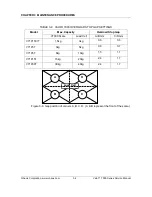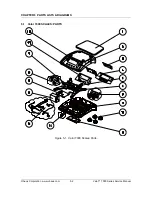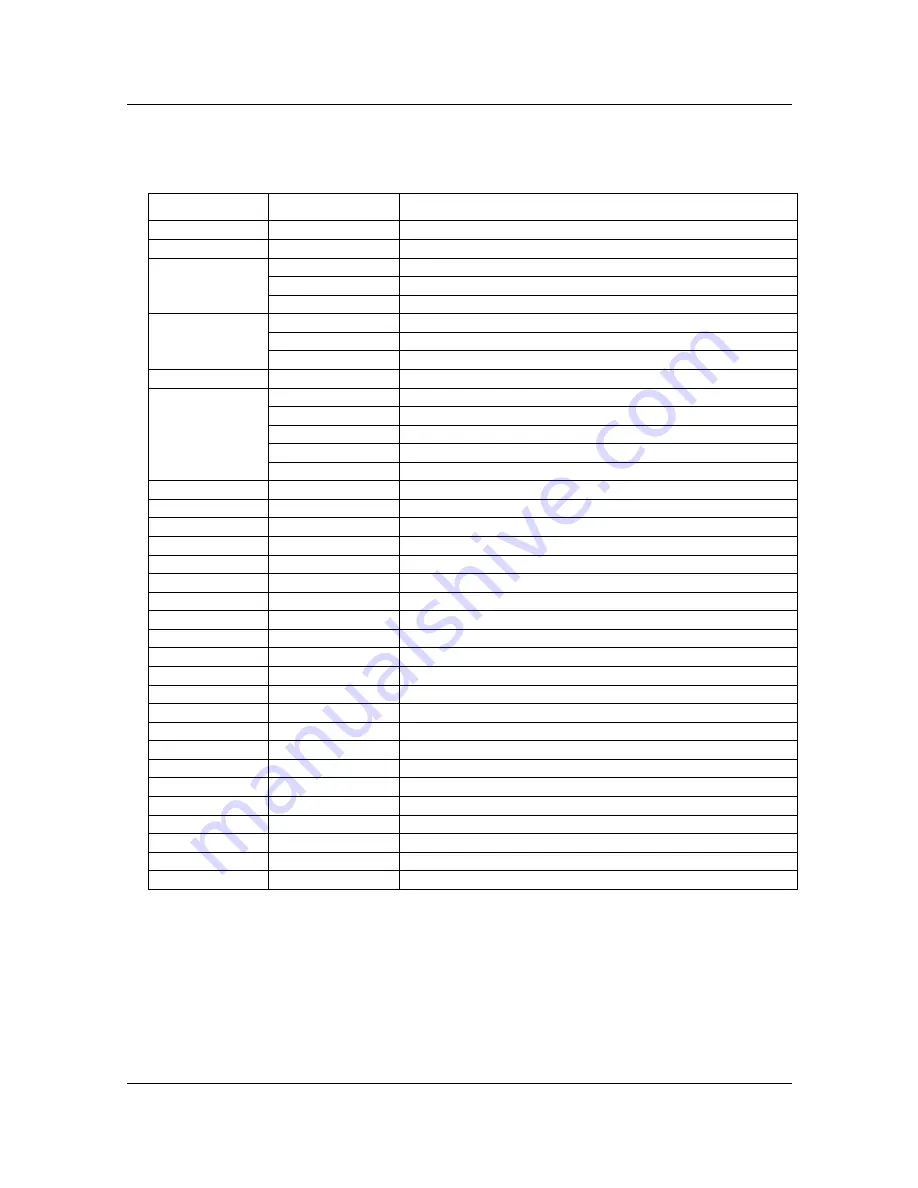
CHAPTER 5 PARTS LISTS & DIAGRAMS
Valor
™
7000 Series Service Manual
5-3
Ohaus Corporation www.ohaus.com
TABLE 5-1. Valor 7000 SCALES: PARTS
Drawing Item Part Number
Description
1
30037417
Pan,Plastic,R31,RC31,V71
2
30037395
Housing,Top,V71
3
30025998
Function Label,Rear,EN,V71
30060923
Function Label,Rear,JP,V71
30037467
Function Label,Rear,KR,V71
4
30025997
Function Label, Front,EN,V71
30060922
Function Label, Front,JP,V71
30037466
Function Label, Front,KR,V71
5
30037434
Spider,Upper, R31,R21,RC31,RC21,V71
6
30037401
LoadCell AMI C3 3kg,V71P1502T
30037402
LoadCell AMI C3 5kg ,V71P3T
30037403
LoadCell AMI C3 11kg ,V71P6T
30037404
LoadCell AMI C3 22kg ,V71P15T
30037405
LoadCell AMI C3 40kg,V71P30T
7
30037435
Spider,Down, R31,R21,RC31,RC21,V71
8
30037420
Hardware Kit,R31,R21,RC31,RC21,V71
9
30037400
Housing,Bottom,V71
10
30037421
Feet,R31,R21,RC31,RC21,V71
11
30037422
Cover,Option, R31,R21,RC31,RC21,V71
12
30037392
Switch Power, R31,RC31,V71
13
30037428
PCBA,Main,R31,RC31,V71
14
71168359
Battery,Lead Acid,R31,R21,RC31,RC21,V71
15
30037419
Harness,R31,R21,RC31,RC21,V71
16
30037438
PCBA,IR sensor with a IR cover,V71P
17
30037430
PCBA,Display,LCD,R31,R21,V71
18
30037433
PCBA,Display,LCD,rear,V71
NA
30037383
Packaging Box carton,R31,R21,RC31,RC21,V71
NA
30037384
Packaging Box,complete,R31,R21,RC31,RC21,V71
NA
30037457
Manual, Instr.,JP,V71
NA
30060919
Manual, Instr.,KR,V71
NA
72200232
Line Cord , US
NA
72200229
Line Cord, EU
NA
72200228
Line Cord, AU
NA
72200231
Line Cord, GB
NA
72200230
Line Cord, JP
NA
30031898
Manual,CD, EN ES FR DE IT, V71
Note
: For parts numbers, see your local Ohaus distributor, or visit www.ohaus.com.