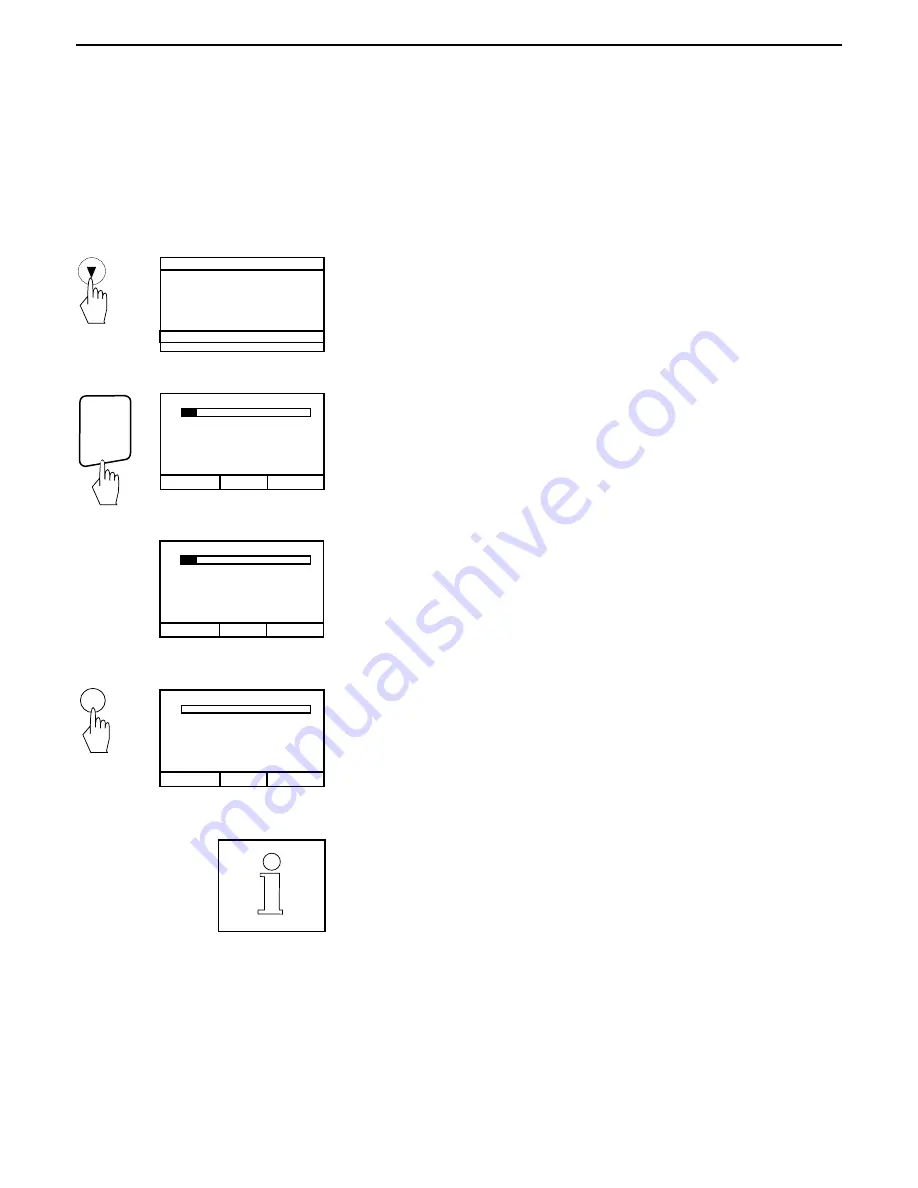
43
Balance modes
When you exit quick check weighing and use other balance functions and
return to quick check weighing, the previous reference weight appears in the
display. Disregard display readings. When you place a new reference
weight on the pan, the balance resets to the new weight.
Enter
14.800
DIFF: 0.000 REF WT: 14.798
DIFF%: 0.020
PUT REF WT ON PAN
WAIT
GRAMS STABLE
NEW REF WT MODE MAIN MENU
6.7 Quick check weighing
Quick check weighing permits placing a reference sample on the balance pan which is used as a reference weight to
measure against similar samples. A single bar display indicates up to 100% of the capacity of the balance. The
difference in percentage is also shown along with the reference weight. The large numeric display indicates the weight
of the sample.
CHANGE MODE
QUICK CHECK
From main menu
Enter CHANGE MODE. Select QUICK CHECK, display advances to QUICK
CHECK.
->O/T<-
QUICK CHECK
Setting reference weight
Tare the balance. The display indicates PUT REF WT ON PAN. Place the
reference weight on the pan. WAIT is momentarily displayed as the balance
accepts the reference weight.
14.768
DIFF: 0.030 REF WT: 14.798
DIFF%: 0.020
NEW REF WT MODE MAIN MENU
QUICK CHECK
Adding samples
After the balance accepts the weight, remove the reference weight and place
the first sample on the pan. The display indicates the difference in weight and
percentage of the sample against the reference weight. You may continue to
weigh additional samples.
0.0000
DIFF: 0.030 REF WT: 14.798
DIFF%: 0.020
QUICK CHECK
NEW REF WT MODE MAIN MENU
Setting new reference weight
Clear the pan and tare the balance. With NEW REF WT highlighted at the
bottom of the display, press
Enter
button. The display indicates PUT REF WT
ON PAN. You may now place a new reference weight on the pan and repeat
the above procedure for new samples using a new reference weight.
GRAMS STABLE
GRAMS STABLE
Summary of Contents for Voyager V10640
Page 61: ...55...
Page 62: ...56...
Page 65: ...1 Ohaus Corporation 29 Hanover Road Florham Park NJ 07932 0900 Operating instructions balances...
Page 154: ...Operating instructions balances O T O T O T O T OHAUS...
Page 243: ......
Page 245: ......
















































