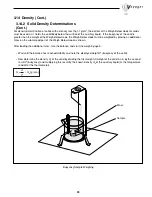17
3.8 Animal Weighing
Animal weighing permits you to weigh small animals directly on the balance. To compensate for active subjects, a
setup menu permits you to enter a smoothing filter labeled Good, Better and Best which averages the subjects
movements and displays an accurate weight. A single bar display indicates up to 100% of the capacity of the bal-
ance. The large numeric display indicates the weight of the subject.
Go Back
Help
Enter
MAIN MENU
CHANGE UNITS
SET BALANCE
LIBRARY
CALIBRATION
CUSTOM MENU
CHANGE MODE
Procedure
• Press
arrow button to select MAIN MENU.
• Press
Enter
button.
• Using the arrow buttons, select CHANGE MODE.
• Press
Enter
button.
• Press
or
arrow button and select ANIMAL
WEIGHING.
• Press
Enter
button.
• Press
or
buttons to set the AW Filter, then
press
Enter
button. PUT ANIMAL ON PAN . . . is
displayed.
• Place the subject on the balance pan, a countdown
appears on the display which allows the balance to
accurately indicate the weight of the subject. The bar
graph indicates the percentage of weight relative to
the capacity of the balance.
0.00
WEIGHT
0%
100%
GRAMS
STABLE
MOVE HIGHLIGHT
MAIN MENU
CONTRAST
Go Back
Help
Enter
ANIMAL WEIGHING
0%
100%
GRAMS
STABLE
MENU
CONTRAST
STOP
0.00
FILTER
MAIN MENU
CHANGE UNITSPART
S
ET BALANCE
RETURN TO
WEIGH
CALIBRATION
CUSTOM MENU
CHANGE MODE
CHANGE MODE
BASIC WEIGHING
PARTS COUNTING
FILLING
ANIMAL WEIGHING
CHECK WEIGHING
DIFF WEIGHING
FORMULATION
QUICK CHECK
STATISTIC
DENSITY
ANIMAL WEIGHING
0%
100%
GRAMS
STABLE
FILTER
MENU
CONTRAST
STOP
SET FILTER LEVEL
RESET ( ) = 5 PREVIOUS ( ) = 5
GOOD BETTER BEST
ANIMAL WEIGHING
0%
100%
GRAMS
STABLE
MENU
CONTRAST
STOP
PUT ANIMAL ON PAN . . .
FILTER
Summary of Contents for Voyager V10640
Page 61: ...55...
Page 62: ...56...
Page 65: ...1 Ohaus Corporation 29 Hanover Road Florham Park NJ 07932 0900 Operating instructions balances...
Page 154: ...Operating instructions balances O T O T O T O T OHAUS...
Page 243: ......
Page 245: ......