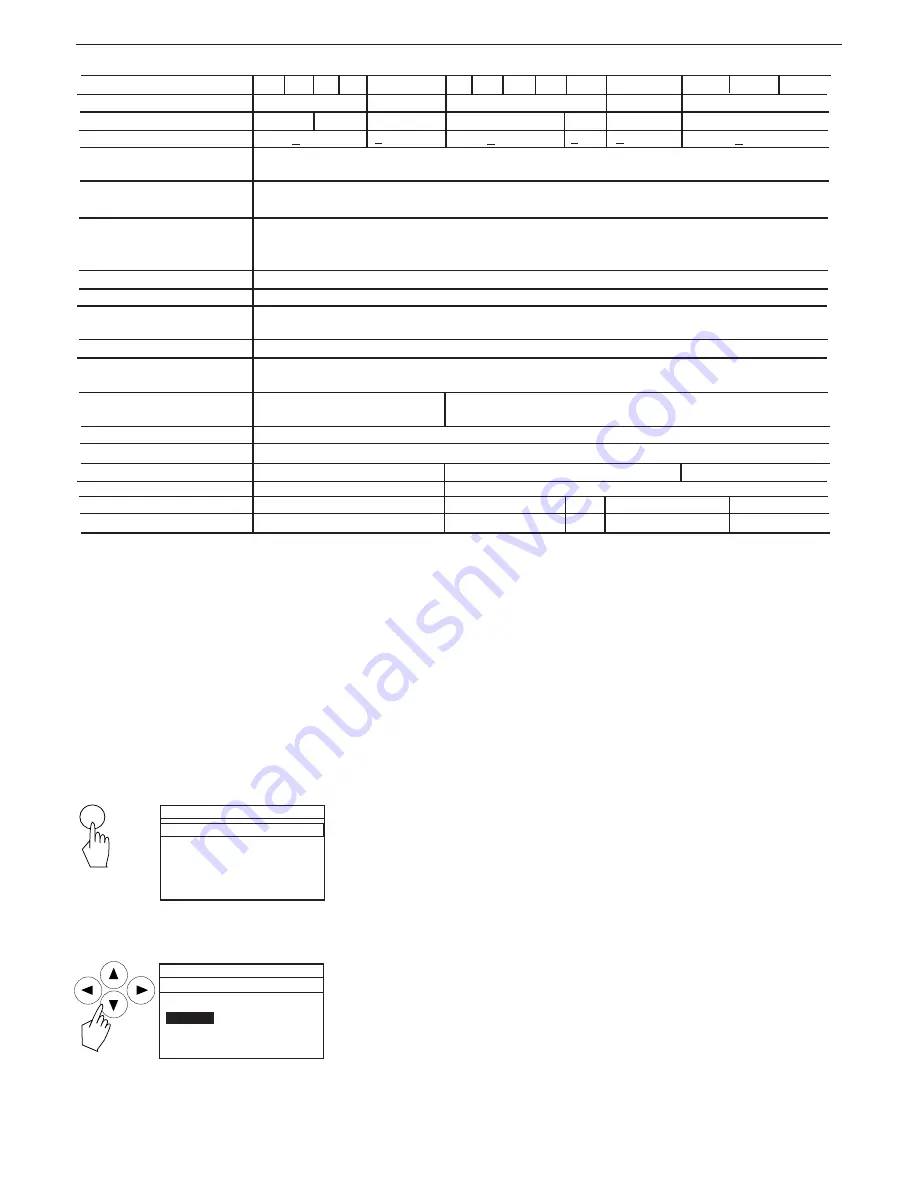
83
Appendix A - special applications
A-1 Sieve analysis
During most sieving operations, it is necessary to record the initial weight of each sieve before beginning as the
weights of the sieves may change due to particles being retained from the previous operation. In this procedure, the
basic sample is weighed first with its container weight tared
. This sample weight is entered into the balance
manually and stored during the procedure. Then, each sieve is weighed in sequence and the weights are stored. After
the screening process, each sieve along with its retained sample, is weighed in sequence. The balance stores the
weight values and automatically subtracts the weight of each sieve and displays the retained amount in a table as
percent retension. Up to 80 sieve weights can be stored.
CHANGE MODE
Enter
From main menu
Enter CHANGE MODE and select DIFF WEIGHING, display advances to DIFF
WEIGHING SETUP with LIBRARY NAME highlighted.
DIFF WEIGHING
DIFF WEIGHING SETUP
LIBRARY NAME
Specify the library name
Specify the library name. The name can have any combination of alpha
numeric characters not to exceed 8 characters. After specifing the library
name, the display advances to DIFF STARTUP with SETUP highlighted. Press
the
Enter
button. The display advances to DIFF WEIGHING SETUP with TARE
SETUP highlighted.
DIFF4
Capacity (g)
210 410 510 610
100/410* 610 1500 2100 4100 6100 1000/4100* 4100** 6100** 8100**
Readability (g)
0.001
0.001/0.01
0.01
0.01/0.1 0.1
Repeatability (Std. dev.) (g) 0.0005 0.0015 0.0005/0.005 0.005 0.01 0.01/0.05
0.05
Linearity (g)
(+)0.002
(+)0.002/0.005
(+)0.02
(+)0.04
(+)0.02/0.05
(+)0.1
Weighing units***
gram, milligram, kilogram, pound, ounce, ounce troy, carat, pennyweight, Hong Kong Tael, Singapore
Tael, Taiwan Tael, mommes, grain, tical, Newton, custom
Application modes
Weighing, Parts Counting, Animal Weighing, Check Weighing, Percent Weighing, Filling, Gross-Net-
Tare Weighing
Features
RS232 Port, Auxillary Display Port, GLP Protocol, Selectable Language, Display Text, Selectable Displayed
Information Settings, Selectable Environmental Settings, Selectable Auto-Print Settings, Integral Weigh
Below Hook, Contrast and Brightness Control, Protective In-Use cover
Tare range
Full capacity by subtraction
Stabilization time (s)
3
Operating temperature range:
Non LFT w/internal calibration 10°C to 40°C / 50°F to 104° F
All others 10°C to 30°C / 50°F to 86°F
Calibration External / Internal
Power requirements
External Adapter, 100 -120 VAC 150mA, 220 - 240 VAC 100mA, 50/60 Hz
Plug configuration for US, Euro, UK, Japan & Australia
Draft shield (in/cm)
10.2/25.9
None
(free height above platform)
Display Type
LCD Dot Matrix w/CCFL Backlight
Display size (in/mm)
2.5 x 4.7 / 64 x 120
Pan size (in/cm)
4.7/12 Dia.
6.8 x 6.8/17.2 x 17.2 w/windshield 8 x 8/ 20.3 x 20.3 **
Dimensions (WxHxD) (in/cm) 8.5x13.5x14.5/21.5x35.5x37
8.5 x 4 x 14.5/21.5 x 10.1 x 37
Net Weight (lb/kg)
12.5 / 5.7
8.4 / 3.8 10/4.5
8.4 / 3.8
10 / 4.5
Net Weight (lb/kg) InCal Models
14.8 / 6.7
10 / 4.5 15.5/7
10 / 4.5
15.5 / 7
Precision Balances
* Moveable FineRange
TM
** Balances with Auto Cal are equipped with a 6.8 in. x 6.8 in. / 17.2 cm x 17.2 cm Pan and Windshield.
*** Units availability is country dependent.
Summary of Contents for Voyager V10640
Page 61: ...55...
Page 62: ...56...
Page 65: ...1 Ohaus Corporation 29 Hanover Road Florham Park NJ 07932 0900 Operating instructions balances...
Page 154: ...Operating instructions balances O T O T O T O T OHAUS...
Page 243: ......
Page 245: ......






































