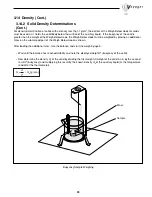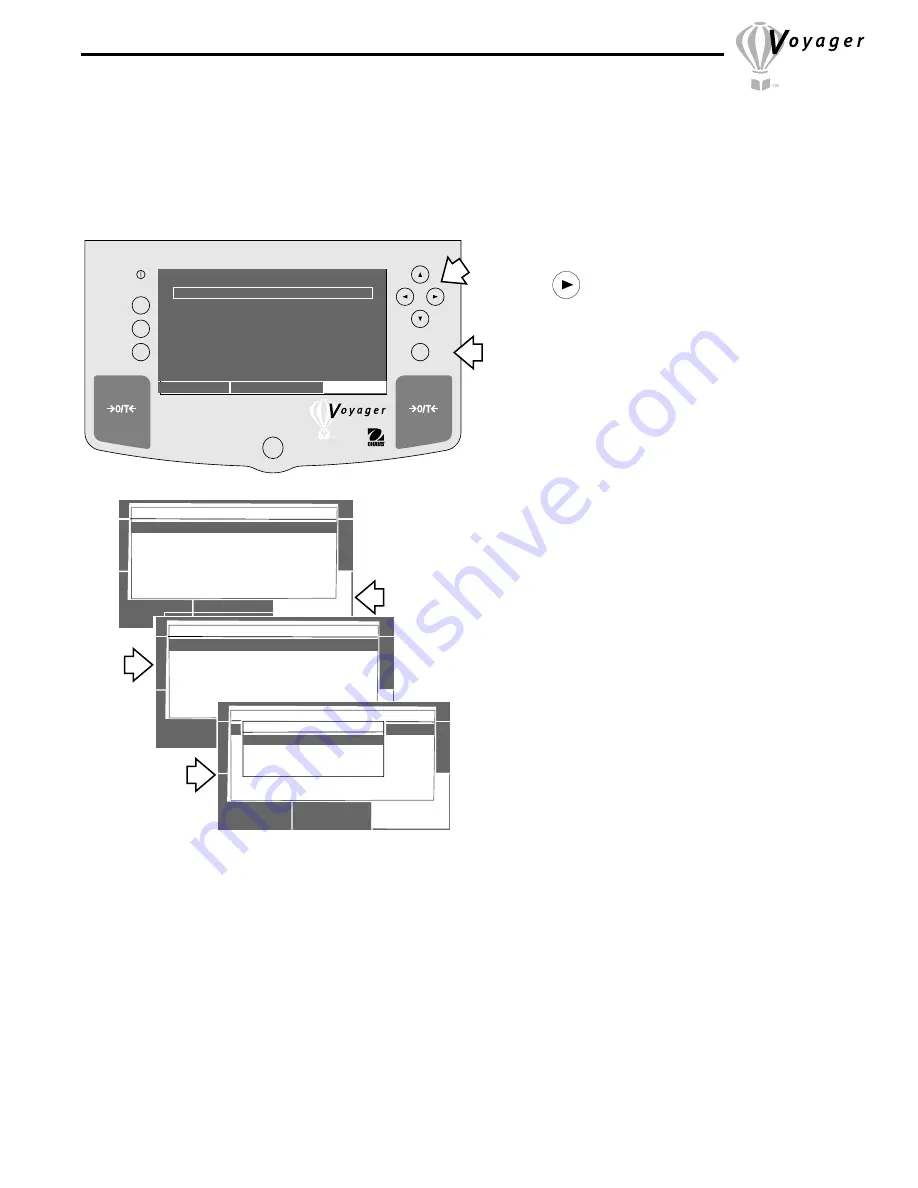
31
3.15 Library
The Voyager balance can store approximately 200 names in the library. Four functions in the balance have provisions
for storing a library name, they are: Advanced Counting, Check Weighing, Differential Weighing and Formulation.
When a library name is selected, the associated function is also displayed along with the percentage of memory used
for the entry. A Library menu is provided which allows the selected library name and function to be run or deleted. If
you have accessed the library and do not want to run or delete a name an exit to weighing selection can be made
which does not affect the library.
Procedure
• Press
arrow button to select MAIN MENU.
• Press
Enter
button.
• Using the arrow buttons, select LIBRARY.
• Press
Enter
button. The LIBRARY menu is displayed
with all of the previously entered names and their
corresponding functions.
• Using the arrow buttons, select the name and function
you want to access.
• Press
Enter
button, a LIBRARY menu is displayed.
• Using the arrow buttons, select either RUN, DELETE,
DELETE ALL or EXIT TO WEIGH. When RUN is
selected, that particular balance operation is enabled
and can be run again. When a particular name is
selected and the DELETE selection is made, that
particular name and function is removed from the
library. DELETE ALL when selected removes the
entire contents of the library.
• Press
Enter
button.
Go Back
Help
Enter
0.00
WEIGHT
0%
100%
GRAMS
STABLE
MOVE HIGHLIGHT
MAIN MENU
CONTRAST
MAIN MENU
CHANGE UNITS
SET BALANCE
CALIBRATION
CUSTOM MENU
CHANGE MODE
LIBRARY
LIBRARY 3.36% USED
EXIT TO WEIGH
PART1 PC 0.41%
PART2 PC 0.45%
FIXTURE CHK WT 0.82%
MED1 DIFF WT 0.61%
GLUE#1 FORM 0.52%
GLUE#2 FORM 0.55%
EXIT TO WEIGH
MAIN MENU
CHANGE UNITS
SET BALANCE
CALIBRATION
CUSTOM MENU
CHANGE MODE
LIBRARY
LIBRARY 3.36% USED
EXIT TO WEIGH
PART1 PC 0.41%
PART2 PC 0.45%
FIXTURE CHK WT 0.82%
MED1 DIFF WT 0.61%
GLUE#1 FORM 0.52%
GLUE#2 FORM 0.55%
EXIT TO WEIGH
MAIN MENU
CHANGE UNITS
SET BALANCE
CALIBRATION
CUSTOM MENU
CHANGE MODE
LIBRARY
LIBRARY 3.36% USED
EXIT TO WEIGH
PART1 PC 0.41%
PART2 PC 0.45%
FIXTURE CHK WT 0.82%
MED1 DIFF WT 0.61%
GLUE#1 FORM 0.52%
GLUE#2 FORM 0.55%
EXIT TO WEIGH
LIBRARY: PART1
RUN
DELETE
DELETE ALL
EXIT TO WEIGH
Summary of Contents for Voyager V10640
Page 61: ...55...
Page 62: ...56...
Page 65: ...1 Ohaus Corporation 29 Hanover Road Florham Park NJ 07932 0900 Operating instructions balances...
Page 154: ...Operating instructions balances O T O T O T O T OHAUS...
Page 243: ......
Page 245: ......