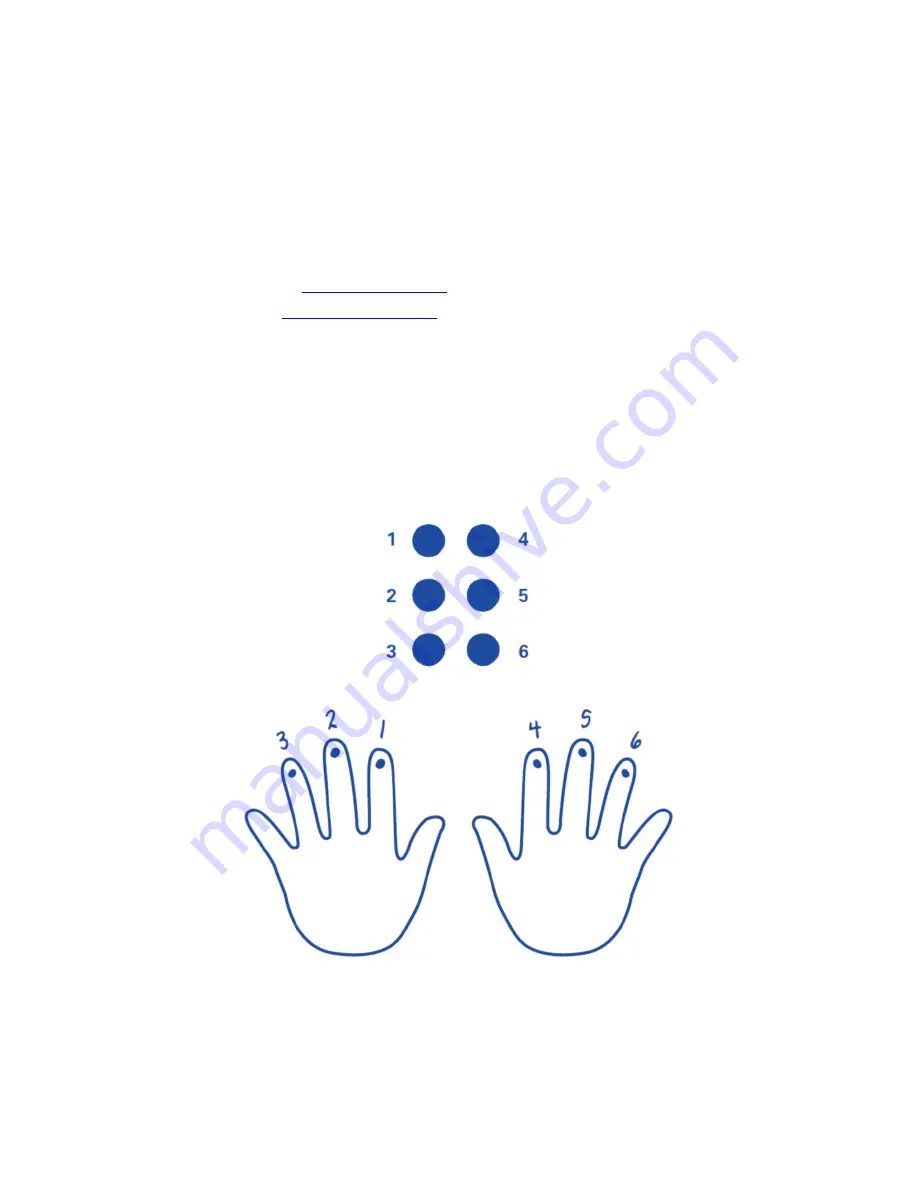
Taptilo User Guide (2.0+ English)
© OHFA TECH INC.
11
2.4 Using the Braille Blocks (Writing Styles)
There are two different ways to write braille using the Taptilo braille blocks: Common
(Perkins Style) and Slate & Stylus. The default setting is Common.
For instructions on changing the braille writing style,
•
From the device, see
•
2.4.1 Common (Perkins Style)
The common writing style allows the user to write in the same order as in reading (left to
right). With this method, the user can get familiarized with the Perkins skyle finger
location (Index, middle and ring finger of left hand on dots 1, 2, 3 and index, middle and
ring finger of the right hand on dots 4, 5, 6).
How to use
1.
Hold a block upright with both hands, the front side facing the user. Start with all
the dots pushed down
–
this is an empty cell.











































