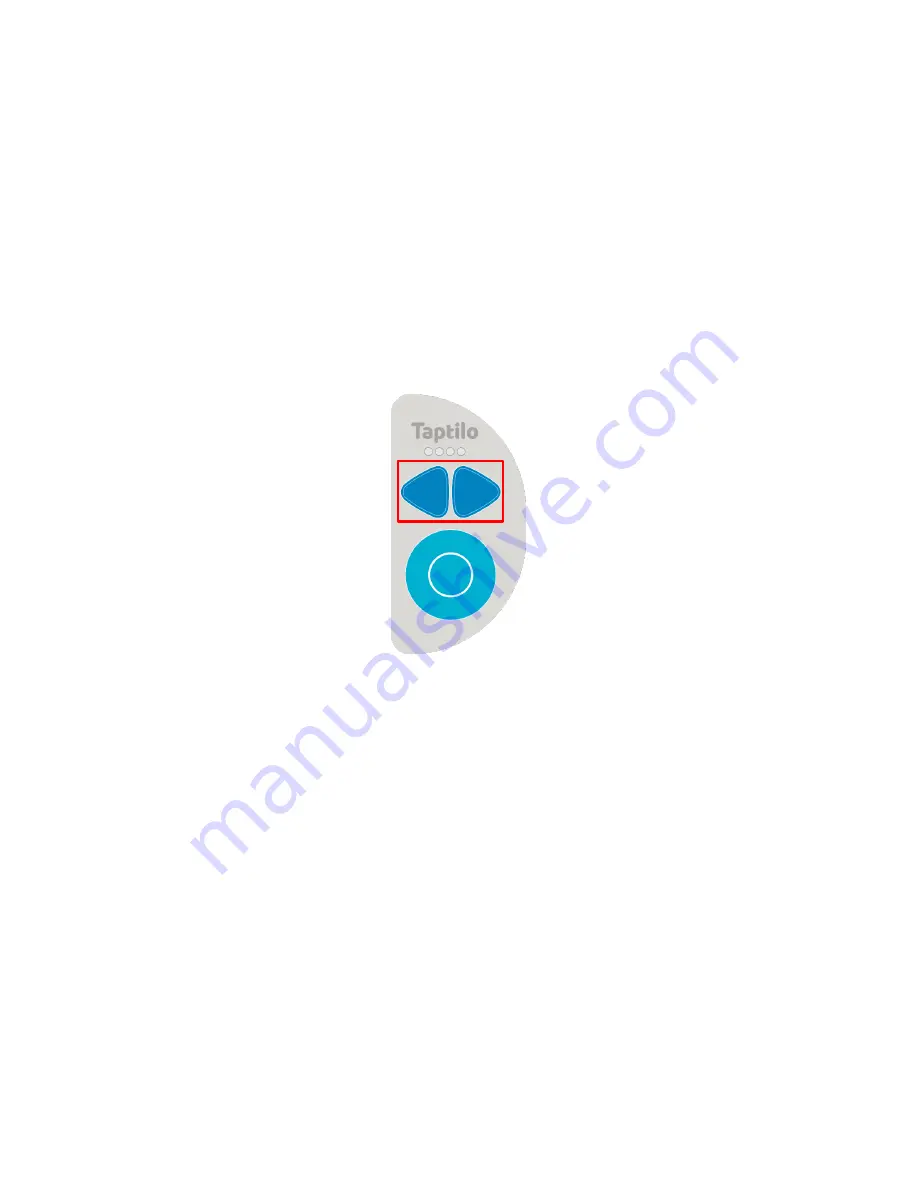
Taptilo User Guide (2.0+ English)
© OHFA TECH INC.
19
4.
After three incorrect attempts, the answer will be shown on the braille display
and read aloud. Now you can trace the letters and write them using the blocks
(as in Trace & Write).
Note
: When you change the default braille setting while using Game, the braille will NOT
automatically change. In this case, press the right or left arrow button to apply the new
setting.
3.3 Choosing Braille Settings
On Taptilo, you can easily switch from uncontracted braille to contracted braille, and vise
versa.
When using Self-
Study Mode, the default is uncontracted braille (“Normal mode”). Press
and hold the left and right arrow button for two seconds until you hear the audio “Change
to UEB mode” and the braille will show in contractions. (If it doesn’t change, try pressing
the right arrow button once to move to the next word)
If you want to change back to uncontracted braille, press and hold the left and right arrow
button again until you hear the audio “Change to normal mode.”
Note:
If you change the braille mode, it stays until you change it again even if you move
to another activity.














































