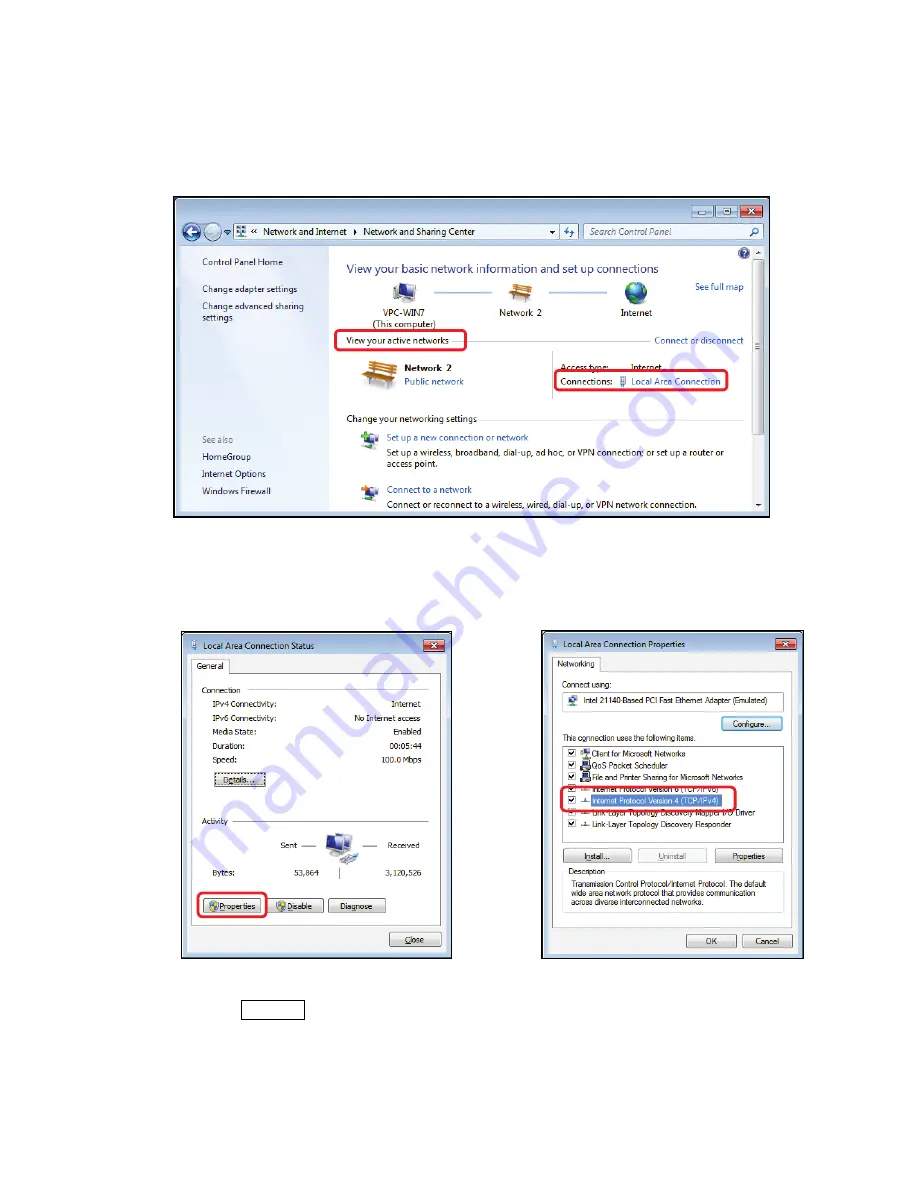
5-4
Example of setting the IP address on a PC (for Windows 7 and 8)
- Please perform the following movement every OS.
Windows 7: From the [Start] menu, open [Control Panel] and select
[Network and Sharing Center].
Windows 8: From the [Setting], open [Control Panel] and select [Network and Sharing Center].
- When you select [Connections] under [View your active networks] , [Local Area Connection
Status] window appears.
- Click the Properties button to open the Connection Properties window as shown.
- From the list, select [Internet Protocol Version 4 (TCP/IPv4)] to open the Internet Protocol
Version 4 (TCP/IPv4) Properties window appears.








































