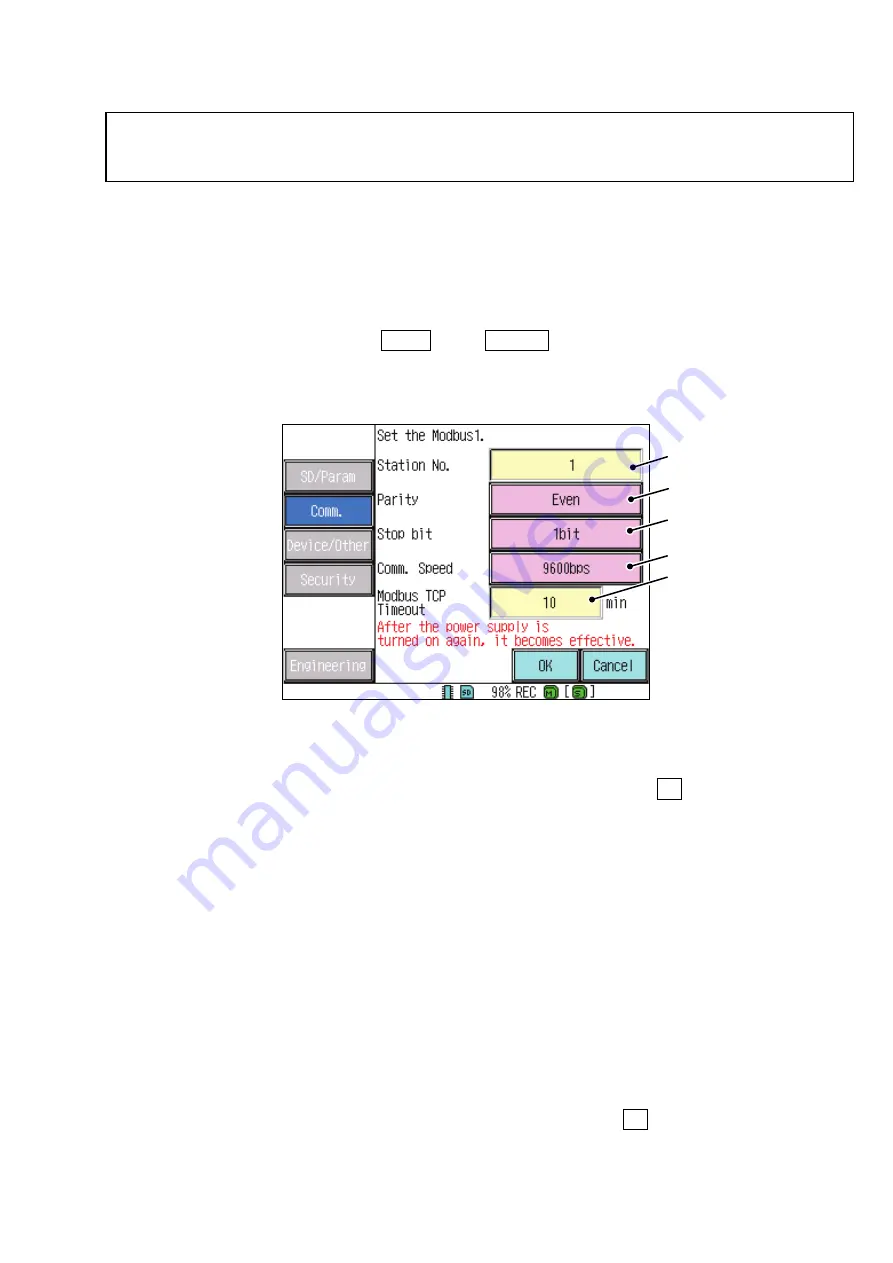
3-7
3.4 Setting Modbus1
(RS485 communication setting, timeout, etc.)
[Description]
Set the Modbus station number, reception timeout function, parity, stop bit and communication
speed.
Note) No settings can be changed during the recording process.
[Operation]
On the system setting screen, select Comm. key > Modbus1 key to open the Modbus1 setting
screen.
(1)
Setting of station number
Set the device address (station number). (0 to 247)
Input a station number on the numerical value input screen and then touch the OK key to set it.
Communications do not occur if "0" is input.
(Enabled only if the RS-485 option is implemented)
(2)
Parity
Select "Even", "Odd" or "None" as the parity of ModbusRTU.
(Enabled only if the RS-485 option is implemented)
(3)
Stop bit
Select "1bit" or "2bit" as the stop bit of ModbusRTU.
(Enabled only if the RS-485 option is implemented)
(4)
Selection of communication speed
Select "9600bps", "19200bps" or "38400bps" as the communication speed of ModbusRTU.
(Enabled only if the RS-485 option is implemented)
(5)
Setting of reception timeout
Set the reception timeout for the TCP communication. (1 to 240 minutes)
Input a timeout period on the numerical value input screen and touch the OK key to set it.
(1) Setting of station number
(2) Selection of parity
(5) Setting of reception timeout
(3) Selection of stop bit
(4) Selection of communication
speed







































