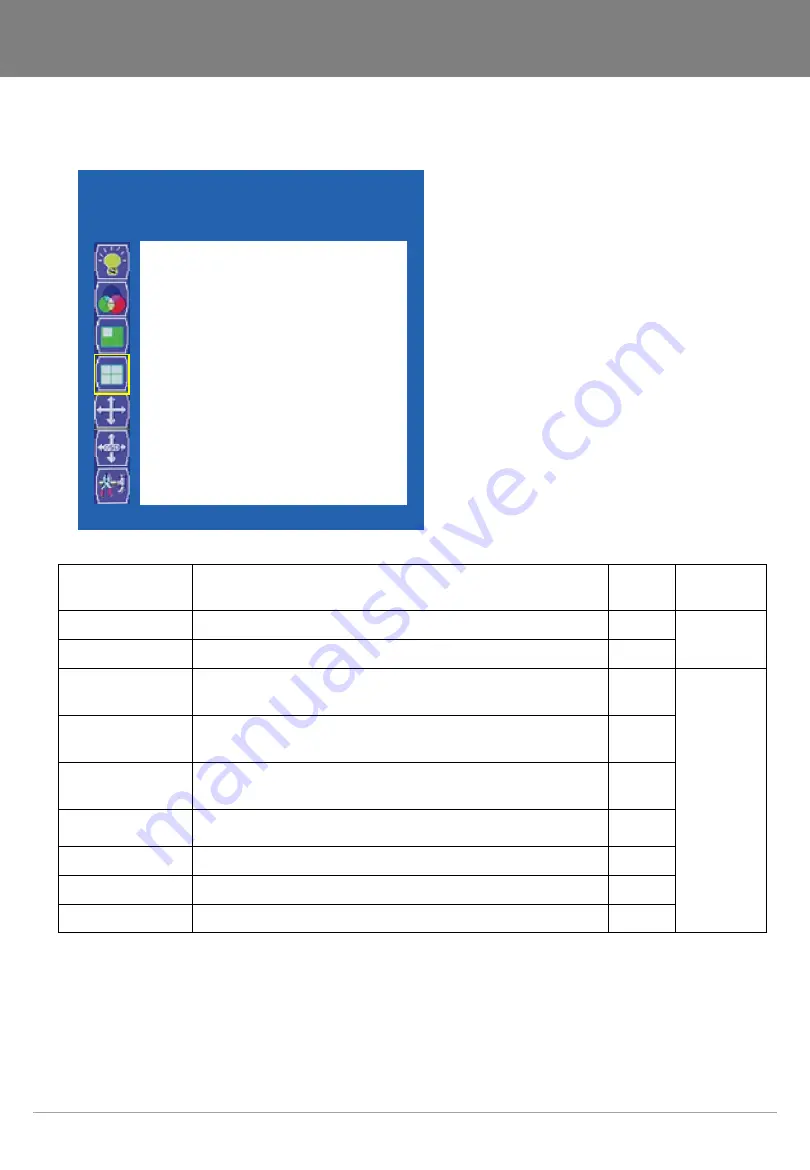
R11
19
[ USER MANUAL ]
4.6 Video Wall
ITEM
FUNCTION
Default
Value
Available
Mode
Set ID
Adjust the Set ID value between 1 ~ 99
99
All
Video Wall Enable
Set Off or On to enable a video wall mode
ON
Position
Set the sequence of installed monitors on the video wall
situation(1 ~ 81)
1
PIP Off
and
Video Wall
Enable On
H Ratio
Set the total number of horizontally installed monitors on the
video wall situation(1 ~ 9)
1
V Ratio
Set the total number of vertically installed monitors on the video
wall situation(1 ~ 10)
1
H Start
Set start position of horizontal
0
V Start
Set start position of vertical
0
H Size
Set increment size of horizontal
0
V Size
Set increment size of vertical
0
HDMI
3840x2160p60Hz
Set ID
Video Wall Enable
Position
H. Ratio
V. Ratio
H. Start
V. Start
H. Size
V. Size
VIDEO WALL
Ver:O.8.L.0.5
















































