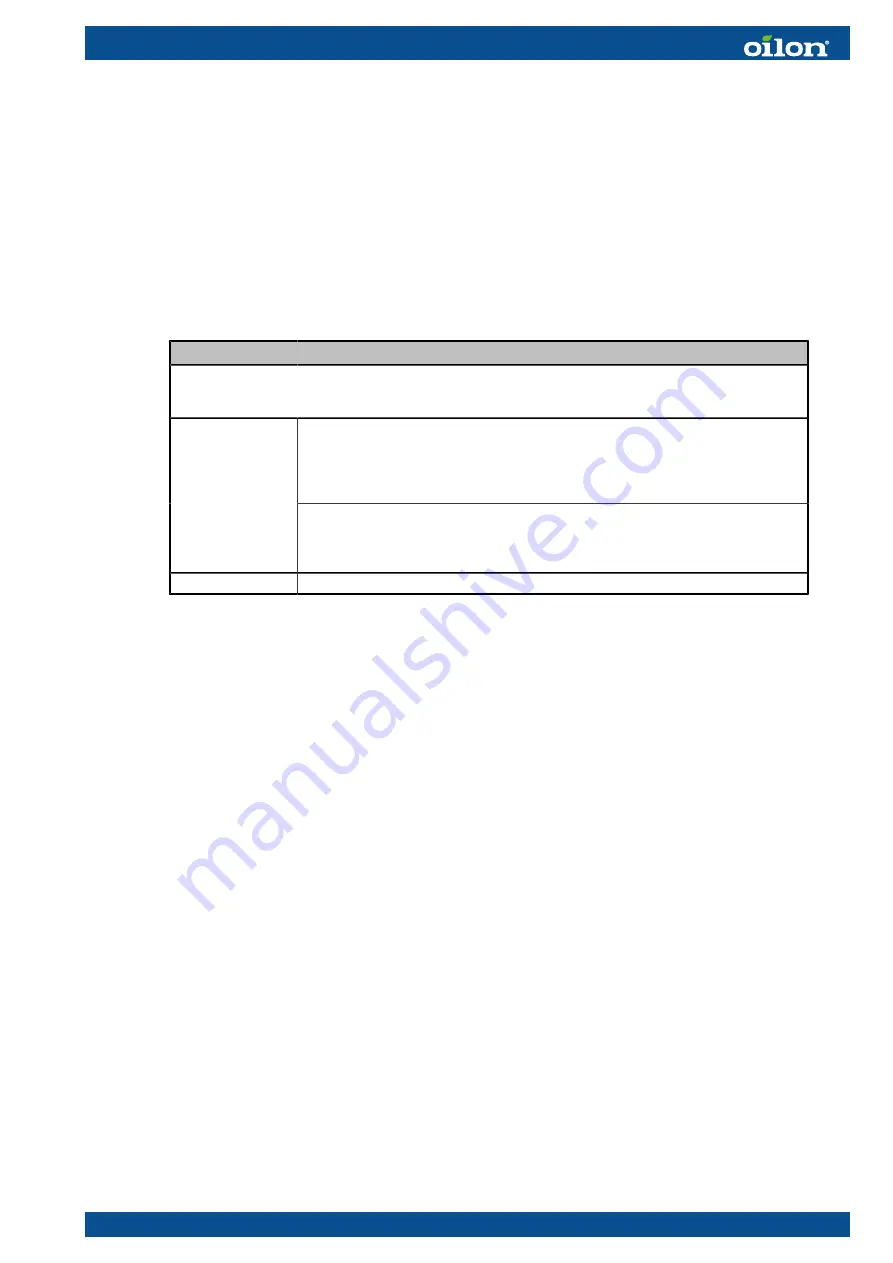
3 Heating circuits
3.1 Buffer tank
Enable the buffer tank from
Initial Setup
settings (see chapter
Commissioning
) or from
Heating
settings (Device settings → Service → Heating, see the table below).
→ HEATING
Heating circuits take the heating energy either directly from the heat pump’s condenser or the heating
circuit’s buffer tank. The
Heating buffer sensor
setting determines which method is used. Each circuit’s
equipment is selected under the relevant circuit.
Not connected
The heat pump is connected directly to the building’s heating system without a
buffer tank. No buffer tank sensor is connected. The configuration may include an
(unpowered) instantaneous water cylinder, but not a buffer tank regulated by the
heat pump.
Heating buffer
sensor
Connected
The heat pump is connected to a buffer tank which is regulated by the heat pump.
The tank is equipped with a temperature sensor which is connected to the heat
pump. Any heating circuits in the system are connected to the buffer tank.
Buffer
Buffer tank temperature.
You can enable the buffer tank only if buffer tank temperature measurement is enabled.
The temperature sensor used for this is the buffer tank sensor (TE255). See the
instructions for installing the sensor in section
Buffer tank sensor
.
3.2 Buffer tank sensor
The heat pump comes with the buffer tank temperature sensor (TE255) already
connected.
Connections
If the heating circuit has no buffer tank, disconnect the sensor from the relevant
terminal block.
If required, you can use the same terminals for connecting the unit’s built-in heating
water return sensor (T201; condenser in). See the necessary connections in the unit’s
electric diagram.
You’ll find the ends of the sensor cable’s wires on the unit’s switchboard near the
terminal block for sensors.
If you wish to enable both the buffer tank sensor (TE255) and the heating water return
sensor (TE201), install an auxiliary controller and connect the return sensor (TE201) to
the auxiliary controller. Select the terminals for the sensor from the auxiliary controller’s
settings. The auxiliary controller will be delivered with additional instructions.
M8003 2219EN
19 (54)
Summary of Contents for ECO Inverter+ 7
Page 1: ...M8003 2219EN 24 May 2022 INSTALLATION AND COMMISSIONING ECO Inverter 7 25 ...
Page 2: ......
Page 4: ...6 7 EU Product Data 52 2 54 M8003 2219EN ...
Page 57: ......
















































