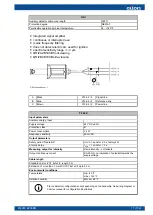1 Introduction
1.1 Liability disclaimer
The delivered equipment with its accessories is always a part of a larger system.
This manual does not include comprehensive instructions for planning, installing
and operating a complete system. Thus, the designer, installer and operator of the
equipment should have sufficient qualifications and knowledge to design, install,
and operate the parts of the system, as well as the system as a whole. The system,
including burner control system, must be designed and constructed according to local
regulations and requirements.
The following information must be read and understood by the users of the appliance.
The users must be trained and fully qualified according to local legislation for the
specific work. The users of the appliances must also be capable to recognize possible
hazards in the system and in the environment where the appliance is used.
This manual contains information and instructions based on product standards and
regulations, and on our best knowledge. Failure to follow these instructions can lead
to damage to the appliance. Erroneous use of the appliance or the failure to follow any
instructions or warnings in the manual or this disclaimer can lead to property damage,
personal injury or death.
Oilon is unable to accept any liability for damage in case of:
● failure to follow these instructions
● other use than what is explained in this manual
● use by unqualified personnel
● the use of spare parts not provided by Oilon.
Your legal rights are governed by a Limited warranty, the terms of which are
incorporated herein by reference. Any modification at the product, if not approved by
Oilon, is disclaimed and may void your rights under the Limited warranty.
1.2 Safety precautions
Read these instructions carefully before installation, commissioning, operation or
maintenance of the device. The given instructions must be followed. Throughout this
manual, the following three symbols are used to point out very important information:
Use special caution. The DANGER symbol indicates an immediate
hazard that will result in serious injury or death.
Use special caution. The WARNING symbol indicates a hazard that
may result in serious injury or death.
M4263 2206EN
3 (102)